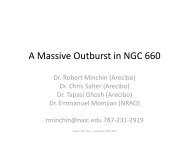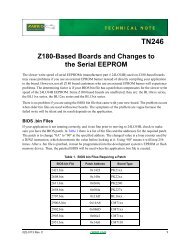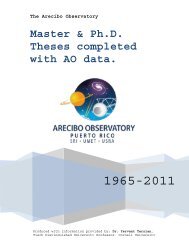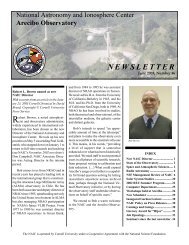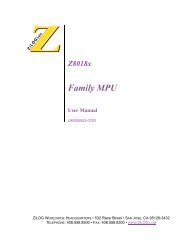Setup and Reference Guide - Kollmorgen
Setup and Reference Guide - Kollmorgen
Setup and Reference Guide - Kollmorgen
You also want an ePaper? Increase the reach of your titles
YUMPU automatically turns print PDFs into web optimized ePapers that Google loves.
Notes for DIP switch:<br />
The 10 position DIP switch is provided for drive<br />
configuration. The first 6 switches control<br />
communications parameters <strong>and</strong> are read only at<br />
power up. Any changes in these settings will require<br />
cycling the power. The other two switch functions (7,<br />
8) control the motor operation <strong>and</strong> are monitored in<br />
real-time. This switch provides the following<br />
functions:<br />
• MultiDrop Address Select: Switches 1 through 5 set<br />
the drive's address. A drive having address 0 powers<br />
up in the addressed state. If these five switches are<br />
set to anything but 0, the drive will assume an<br />
address code indicated by the switch settings.<br />
• Baud Rate: Switch 6 sets the Serial/SERCOS baud<br />
rate to either 9600/2M (switch off) or 19200/4M<br />
(switch on).<br />
• Position Hold: Activating switch 7 causes the drive<br />
to enter a position hold mode. The condition is<br />
enunciated to the user by a flashing status display.<br />
The display maintains its current OPMODE code. If<br />
the drive is running during a HOLD comm<strong>and</strong><br />
detection, the motor will ramp to a stop at the<br />
DECSTOP rate.<br />
• Enable: Switch 8 is an input to the drive enable<br />
circuitry <strong>and</strong> can be used to force the drive to a<br />
disabled state.<br />
• SERCOS Power Level: Functions only on SERCOS<br />
interface TM products. If switch 9 is set to 0, the<br />
SERCOS transmitter uses a low power setting so the<br />
receiver is not overdriven when using short cables.<br />
Long cables require more power.<br />
• Factory Reserved: Must be set to 0.<br />
Note: Setting the switch to “1” means “Closed” or “On”.<br />
24V<br />
10<br />
OFF<br />
1<br />
C8<br />
C7<br />
11<br />
DIP (Configuration) Switch<br />
Switch Function Settings<br />
1 Bit 0 of MultiDrop Address<br />
(LSB)<br />
2 Bit 1 of MultiDrop Address<br />
3 MultiDrop Bit 2 of MultiDrop Address<br />
4 Addressing Bit 3 of MultiDrop Address<br />
5<br />
Bit 4 of MultiDrop Address<br />
6 Serial/SERC<br />
OS Baud<br />
Rate<br />
7 HOLD Mode<br />
Switch<br />
8 Drive Enable<br />
/ Disable<br />
9 SERCOS<br />
Transmit<br />
Power<br />
10 Factory<br />
Reserved<br />
(MSB)<br />
0 = 9600 (2M)<br />
1 = 19200 (4M)<br />
0 = Hold Mode Inactive<br />
1 = Hold Mode Active<br />
0 = Drive Enable<br />
1 = Drive Disable<br />
0 = Low Power<br />
1 = High Power<br />
Must Be set to 0<br />
C7: MultiDrop Communications<br />
Type: 10 Pin (0.1”x 0.1”) Female Ribbon Cable.<br />
Connector <strong>and</strong> cable are included in the optional<br />
CK100 kit.<br />
This connector functions only when using the<br />
RS232 interface. It will NOT function using<br />
RS485.<br />
C8: Remote Encoder Input<br />
Pin Function<br />
1 A Input + (High)<br />
2 A Input - (Low)<br />
3 DC Common<br />
4 B Input + (High)<br />
5 B Input - (Low)<br />
6 Shield Connection<br />
7 Reserved<br />
8 Index +<br />
9 Index -