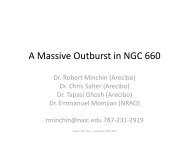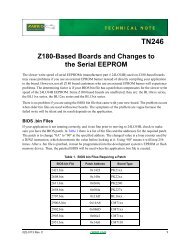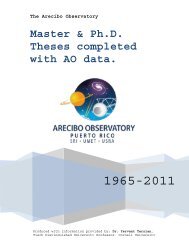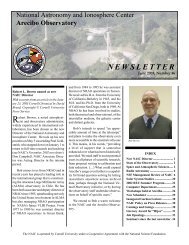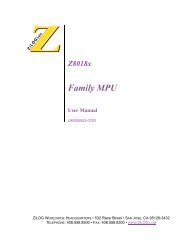Setup and Reference Guide - Kollmorgen
Setup and Reference Guide - Kollmorgen
Setup and Reference Guide - Kollmorgen
You also want an ePaper? Increase the reach of your titles
YUMPU automatically turns print PDFs into web optimized ePapers that Google loves.
MFOLDDIS<br />
enables/disables the motor current foldback function. See also FOLD, FOLDMODE, MFOLD, MFOLDD,<br />
MFOLDR, <strong>and</strong> MFOLDT.<br />
0 = enable motor foldback function<br />
1 = disable motor foldback function<br />
Firmware Versions: 3.2.0 <strong>and</strong> later Type: switch (R/W) Units: N/A<br />
Range: 0, 1 Default: 1 (disabled) EEPROM: Yes<br />
Opmodes: All Drive Status: EN/DIS<br />
MFOLDR<br />
Sets the recovery time for motor foldback. After the drive enters the motor foldback state (MFOLD=1), <strong>and</strong> the<br />
current folds back to MICONT, this is the amount of time that the current is held at MICONT or below before it<br />
is allowed to exceed MICONT again. See FOLD, FOLDMODE, MFOLD, MFOLDD, MFOLDDIS, <strong>and</strong><br />
MFOLDT.<br />
Firmware Versions: 3.2.0 <strong>and</strong> later Type: variable (R/W) Units: seconds<br />
Range: 900 to 3600 Default: 1800 EEPROM: Yes<br />
Opmodes: All Drive Status: EN/DIS<br />
MFOLDT<br />
Sets the time constant for motor foldback. After the drive enters the motor foldback state (MFOLD=1), this<br />
variable defines how long it takes the drive to reduce the system current level to MICONT. See FOLD,<br />
FOLDMODE, MFOLD, MFOLDD, MFOLDDIS, <strong>and</strong> MFOLDR.<br />
Firmware Versions: 3.2.0 <strong>and</strong> later Type: variable (R/W) Units: seconds<br />
Range: 1 to 1200 Default: 600 EEPROM: Yes<br />
Opmodes: All Drive Status: EN/DIS<br />
MH<br />
This comm<strong>and</strong> (Move Home) causes the motor to move to the home position. HOMESPD controls the speed.<br />
HOMETYPE defines the type of homing sequence, while HOMESTATE gives the homing status <strong>and</strong> describes<br />
the homing process further.<br />
After power up, or after a feedback loss fault, the first issue of this comm<strong>and</strong> causes a search for home. Further<br />
issues of this comm<strong>and</strong> causes a move to home position (equivalent to MA 0 comm<strong>and</strong>). HOMESPD controls<br />
the speed <strong>and</strong> direction of the search. PFB is normalized to 0 after completion.<br />
The optional flag [in pos ack] enables you to direct the drive to indicate when the comm<strong>and</strong>ed MOVE is<br />
completed. When this flag is set to 1, the drive, upon completion of the comm<strong>and</strong>ed MOVE, outputs an<br />
exclamation point (!) over the serial port. The exclamation point is tied to the STOPPED flag <strong>and</strong> is issued<br />
when STOPPED transitions from 0 to 1.<br />
Homing Process Using MH comm<strong>and</strong>:<br />
• Issue MH comm<strong>and</strong> via serial port<br />
• If home switch is already pressed (see IN1MODE = 10). The drive moves in the opposite homing direction,<br />
until home switch is released.<br />
• If home switch is not already pressed, the drive move in the homing direction, until home switch is pressed.<br />
• Drive captures position of first index (or resolver 0) past switch.<br />
• Drive decelerates to stop using DEC.<br />
• Drive goes back to home position using ACC, DEC, <strong>and</strong> HOMESPD (in firmware versions 3.3.0 <strong>and</strong> later,<br />
the speed is MISPEED0). Drive resets the absolute position (PFB) to 0.<br />
61