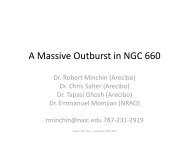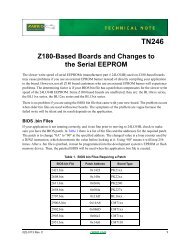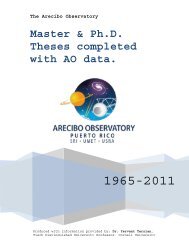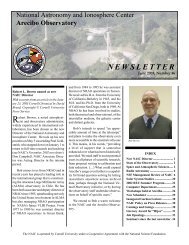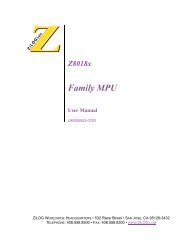Setup and Reference Guide - Kollmorgen
Setup and Reference Guide - Kollmorgen
Setup and Reference Guide - Kollmorgen
You also want an ePaper? Increase the reach of your titles
YUMPU automatically turns print PDFs into web optimized ePapers that Google loves.
TUNE<br />
Tunes the system for the given drive <strong>and</strong> load conditions. Velocity steps are performed in closed loop while<br />
maintaining position <strong>and</strong> velocity constraints in order to capture the system dynamics <strong>and</strong> set tuning constants<br />
accordingly.<br />
Motor rotations are performed in OPMODE 0, with a b<strong>and</strong>width of 10 Hz. Successful termination of this<br />
comm<strong>and</strong> will set the value of LMJR (COMPMODE = 2 or 4) <strong>and</strong> will change the control variables of the PI<br />
(COMPMODE = 0) <strong>and</strong> PDFF (COMPMODE = 1) controllers accordingly. Successful termination of this<br />
comm<strong>and</strong> may change BW, LMJR, GP, GV, GVI, KV, KVI, KVFR, FILTMODE, <strong>and</strong> TF.<br />
The comm<strong>and</strong> may take a few seconds to execute. This comm<strong>and</strong> may not always be successful, in which case<br />
the tuning variables must be set manually. Unsuccessful termination may result due to current saturation, a<br />
motor that cannot rotate, or an unsuccessful controller design. For successful termination, it is required that<br />
VLIM is greater than or equal to 500 RPM, <strong>and</strong> VMAX is greater than or equal to 1160 RPM.<br />
This comm<strong>and</strong> takes three optional parameters: b<strong>and</strong>width, direction, <strong>and</strong> speed. B<strong>and</strong>width can range from 10<br />
to 100 Hz (the default is the current b<strong>and</strong>width BW). Direction is equal to 0, 1, or 2 (0 = bi-directional rotation,<br />
which is the default, 1 = CW rotation only, 2 = CCW rotation only). Speed must be greater than 350 RPM, <strong>and</strong><br />
its default is the minimum of 500, (0.7 * VLIM), <strong>and</strong> (0.3 * VMAX).<br />
Recommendations:<br />
1. Use low b<strong>and</strong>width for tuning <strong>and</strong> increase the b<strong>and</strong>width (using BW), if desired, after tuning is<br />
successful;<br />
2. Execute a SAVE after the TUNE comm<strong>and</strong> has executed successfully in order to write new gain<br />
parameters to EEPROM;<br />
3. The higher the TUNE speed, the more accurate the process is.<br />
This comm<strong>and</strong> not available in version 1.0.0 & 1.0.1 firmware.<br />
Firmware Versions: All Comm<strong>and</strong> Syntax: TUNE [bw] [dir] [speed]<br />
bw = b<strong>and</strong>width in Hz (10 to 100)<br />
dir = 0, 1, 2 (0=bidir, 1=CW, 2=CCW)<br />
speed = speed used during TUNE in RPM (rotary) or<br />
mm/sec (linear) (350 to 0.7 * VLIM)<br />
Opmodes: All Drive Status: EN/DIS<br />
92