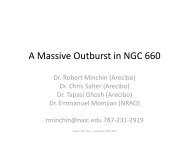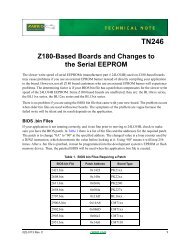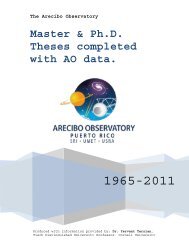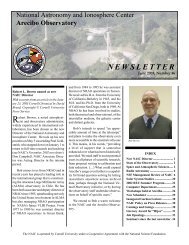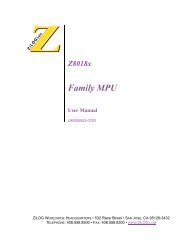Setup and Reference Guide - Kollmorgen
Setup and Reference Guide - Kollmorgen
Setup and Reference Guide - Kollmorgen
Create successful ePaper yourself
Turn your PDF publications into a flip-book with our unique Google optimized e-Paper software.
STAT<br />
Outputs a drive status summary word to the serial port. The summary word is in ASCII-hex format, prefixed by<br />
the letter ‘H.’. See STATUS for information on how to obtain more detailed drive status information. The<br />
format of the STAT word is described in the following table.<br />
Bit # Function Convention<br />
0 (LSB) Disable Status 1 = drive is DISabled<br />
0 = drive is ENabled<br />
1 Fault Status 1 = fault exists<br />
0 = no fault exists<br />
2 Safety Status 1 = safety feature triggered/inactive*<br />
0 = drive is safe<br />
3 Special Mode Status 1 = Step, Burnin, or Zero is active<br />
0 = normal<br />
4** Hold Mode Status** 1 = drive is in Hold mode, In Position, or Stopped<br />
0 = drive is not in Hold mode<br />
5-15 not used<br />
*CWLIM=1, CCWLIM=1, LIMDIS=1, THERMODE=1 or 2, or FOLD=1, or (PLIM>0 <strong>and</strong><br />
PFB>PMAX), or (PLIM>0 <strong>and</strong> PFB