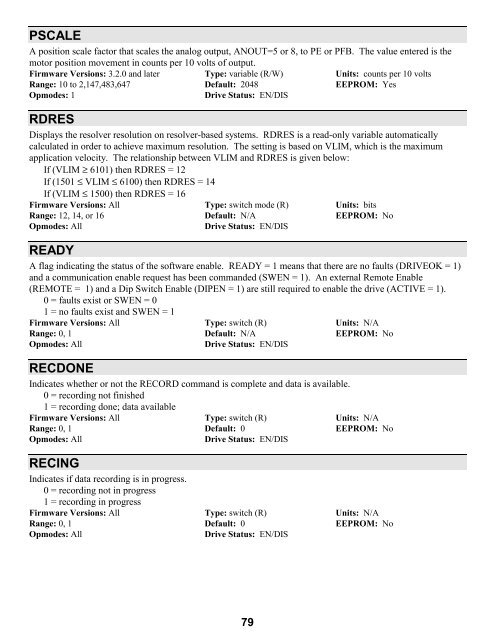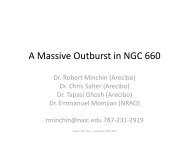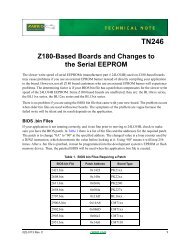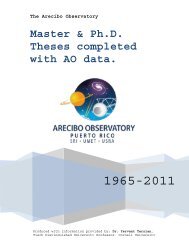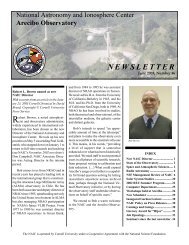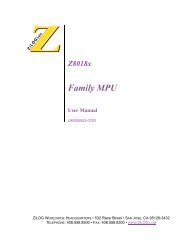Setup and Reference Guide - Kollmorgen
Setup and Reference Guide - Kollmorgen
Setup and Reference Guide - Kollmorgen
Create successful ePaper yourself
Turn your PDF publications into a flip-book with our unique Google optimized e-Paper software.
PSCALE<br />
A position scale factor that scales the analog output, ANOUT=5 or 8, to PE or PFB. The value entered is the<br />
motor position movement in counts per 10 volts of output.<br />
Firmware Versions: 3.2.0 <strong>and</strong> later Type: variable (R/W) Units: counts per 10 volts<br />
Range: 10 to 2,147,483,647 Default: 2048 EEPROM: Yes<br />
Opmodes: 1 Drive Status: EN/DIS<br />
RDRES<br />
Displays the resolver resolution on resolver-based systems. RDRES is a read-only variable automatically<br />
calculated in order to achieve maximum resolution. The setting is based on VLIM, which is the maximum<br />
application velocity. The relationship between VLIM <strong>and</strong> RDRES is given below:<br />
If (VLIM ≥ 6101) then RDRES = 12<br />
If (1501 ≤ VLIM ≤ 6100) then RDRES = 14<br />
If (VLIM ≤ 1500) then RDRES = 16<br />
Firmware Versions: All Type: switch mode (R) Units: bits<br />
Range: 12, 14, or 16 Default: N/A EEPROM: No<br />
Opmodes: All Drive Status: EN/DIS<br />
READY<br />
A flag indicating the status of the software enable. READY = 1 means that there are no faults (DRIVEOK = 1)<br />
<strong>and</strong> a communication enable request has been comm<strong>and</strong>ed (SWEN = 1). An external Remote Enable<br />
(REMOTE = 1) <strong>and</strong> a Dip Switch Enable (DIPEN = 1) are still required to enable the drive (ACTIVE = 1).<br />
0 = faults exist or SWEN = 0<br />
1 = no faults exist <strong>and</strong> SWEN = 1<br />
Firmware Versions: All Type: switch (R) Units: N/A<br />
Range: 0, 1 Default: N/A EEPROM: No<br />
Opmodes: All Drive Status: EN/DIS<br />
RECDONE<br />
Indicates whether or not the RECORD comm<strong>and</strong> is complete <strong>and</strong> data is available.<br />
0 = recording not finished<br />
1 = recording done; data available<br />
Firmware Versions: All Type: switch (R) Units: N/A<br />
Range: 0, 1 Default: 0 EEPROM: No<br />
Opmodes: All Drive Status: EN/DIS<br />
RECING<br />
Indicates if data recording is in progress.<br />
0 = recording not in progress<br />
1 = recording in progress<br />
Firmware Versions: All Type: switch (R) Units: N/A<br />
Range: 0, 1 Default: 0 EEPROM: No<br />
Opmodes: All Drive Status: EN/DIS<br />
79