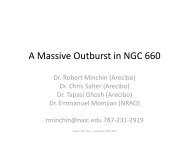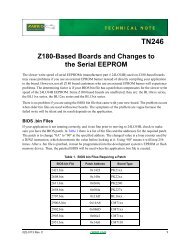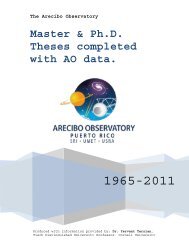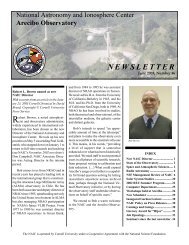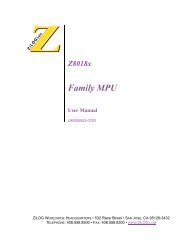Setup and Reference Guide - Kollmorgen
Setup and Reference Guide - Kollmorgen
Setup and Reference Guide - Kollmorgen
You also want an ePaper? Increase the reach of your titles
YUMPU automatically turns print PDFs into web optimized ePapers that Google loves.
Opmode 1 operation: You select a MISPEED0 velocity using two digital inputs configured to<br />
INxMODEs 14 <strong>and</strong> 15. A JOG is then triggered for the selected speed by configuring the third digital<br />
input to INxMODE=7 <strong>and</strong> setting that input high. When the INxMODE input is high, the JOG<br />
comm<strong>and</strong> is issued, <strong>and</strong> when the INxMODE input is low, the JOG is not performed.<br />
PROFMODE affects the JOG comm<strong>and</strong> issued in this scenario. If you select<br />
MISPEED0 <strong>and</strong> then set MISPEED0=0, an analog input JOG comm<strong>and</strong> can be<br />
given, as is normal for OPMODE 1 operation.<br />
Firmware Versions: 3.1.0 <strong>and</strong> later Type: variable (R/W) Units: rotary: RPM<br />
Range: -VLIM to +VLIM Default: 100 linear: mm/sec<br />
Opmodes: 1,8 Drive Status: EN/DIS EEPROM: Yes<br />
MISPEED3<br />
MISPEED3, with MISPEED0, MISPEED1, <strong>and</strong> MISPEED2, set four possible index speeds for triggering via a<br />
digital input (IN1, IN2, or IN3) set to INxMODE 7. The other two inputs must be configured to INxMODE 14<br />
<strong>and</strong> 15.<br />
Opmode 8 operation: You select an MIDIST0 / MISPEED0 pair using two digital inputs that are<br />
configured to INxMODEs 14 <strong>and</strong> 15. An incremental move (MI) is then triggered for the selected<br />
distance <strong>and</strong> speed by configuring the third digital input to INxMODE=7 <strong>and</strong> setting that input high.<br />
When the INxMODE input goes high, the move is initiated.<br />
In firmware versions 3.3.0 <strong>and</strong> later, when homing is performed (see MH, HOMESPD,<br />
HOMESTATE, <strong>and</strong> HOMETYPE), MISPEED0 sets the velocity at which the drive<br />
returns to home after finding home.<br />
Opmode 1 operation: You select a MISPEED0 velocity using two digital inputs configured to<br />
INxMODEs 14 <strong>and</strong> 15. A JOG is then triggered for the selected speed by configuring the third digital<br />
input to INxMODE=7 <strong>and</strong> setting that input high. When the INxMODE input is high, the JOG<br />
comm<strong>and</strong> is issued, <strong>and</strong> when the INxMODE input is low, the JOG is not performed.<br />
PROFMODE affects the JOG comm<strong>and</strong> issued in this scenario. If you select<br />
MISPEED0 <strong>and</strong> then set MISPEED0=0, an analog input JOG comm<strong>and</strong> can be<br />
given, as is normal for OPMODE 1 operation.<br />
Firmware Versions: 3.1.0 <strong>and</strong> later Type: variable (R/W) Units: rotary: RPM<br />
Range: -VLIM to +VLIM Default: 100 linear: mm/sec<br />
Opmodes: 1,8 Drive Status: EN/DIS EEPROM: Yes<br />
MJ<br />
Sets the motor’s rotor inertia (rotary motors) or motor coil mass (linear motors, MOTORTYPE=2). The Motor<br />
rotor inertia (MJ) <strong>and</strong> the Load moment of inertia ratio (LMJR) define the total system moment of inertia. The<br />
variables LMJR <strong>and</strong> MJ <strong>and</strong> the required closed loop b<strong>and</strong>width (BW) are used for the Velocity Control Loop<br />
design in the St<strong>and</strong>ard Pole-Placement controller (COMPMODE = 2 or 4).<br />
Firmware Versions: All Type: variable (R/W) Units: rotary: Kg *m 2 *10 -6<br />
Range: 1 to 2,000,000,000 Default: motor data linear: grams<br />
Opmodes: All Drive Status: DIS EEPROM: Yes<br />
67