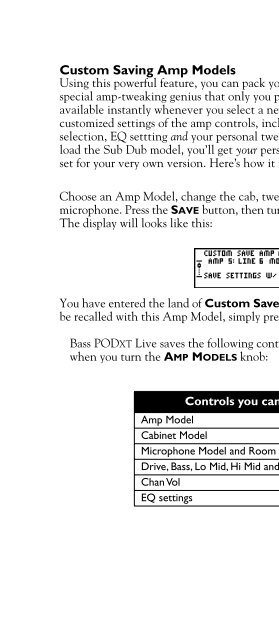Line 6 Bass POD xt Live User Manual - MIDI Manuals
Line 6 Bass POD xt Live User Manual - MIDI Manuals
Line 6 Bass POD xt Live User Manual - MIDI Manuals
- No tags were found...
You also want an ePaper? Increase the reach of your titles
YUMPU automatically turns print PDFs into web optimized ePapers that Google loves.
Creating & Storing Sounds • Saving YourselfCustom Saving Amp ModelsUsing this powerful feature, you can pack your <strong>Bass</strong> <strong>POD</strong>XT <strong>Live</strong> with all thespecial amp-tweaking genius that only you possess. This brilliance will then beavailable instantly whenever you select a new Amp Model, loading yourcustomized settings of the amp controls, including your chosen Cab Model, Micselection, EQ settting and your personal tweak of the ‘room.’ This way, when youload the Sub Dub model, you’ll get your personal Sub Dub, with all the controlsset for your very own version. Here’s how it works:Choose an Amp Model, change the cab, tweak the room, and even use a differentmicrophone. Press the SAVE button, then turn the SELECT knob one click to the right.The display will looks like this:4 • 15You have entered the land of Custom Save. Now, if you want your current settings tobe recalled with this Amp Model, simply press SAVE again.<strong>Bass</strong> <strong>POD</strong>XT <strong>Live</strong> saves the following controls with an Amp Model, and loads themwhen you turn the AMP MODELS knob:Controls you can customizeAmp ModelCabinet ModelMicrophone Model and Room amountDrive, <strong>Bass</strong>, Lo Mid, Hi Mid and Treble controlsChan VolEQ settings