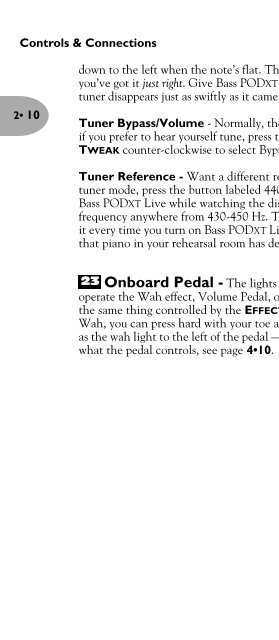Line 6 Bass POD xt Live User Manual - MIDI Manuals
Line 6 Bass POD xt Live User Manual - MIDI Manuals
Line 6 Bass POD xt Live User Manual - MIDI Manuals
- No tags were found...
You also want an ePaper? Increase the reach of your titles
YUMPU automatically turns print PDFs into web optimized ePapers that Google loves.
Controls & Connections2• 10down to the left when the note’s flat. The little ball will sit right in the middle whenyou’ve got it just right. Give <strong>Bass</strong> <strong>POD</strong>XT <strong>Live</strong>’s TUNE/SYSTEM button a push and thetuner disappears just as swiftly as it came, taking you right back to normal operation.Tuner Bypass/Volume - Normally, the audio will be muted while you’re tuning, butif you prefer to hear yourself tune, press the button labeled Mute, and turn EFFECTTWEAK counter-clockwise to select Bypass.Tuner Reference - Want a different reference than A=440Hz? When you’re in thetuner mode, press the button labeled 440 Hz and turn the EFFECT TWEAK knob on<strong>Bass</strong> <strong>POD</strong>XT <strong>Live</strong> while watching the display. This control lets you set the referencefrequency anywhere from 430-450 Hz. This setting is stored so you don’t have to resetit every time you turn on <strong>Bass</strong> <strong>POD</strong>XT <strong>Live</strong> if you decide you want to be different (or ifthat piano in your rehearsal room has decided to be different).Onboard Pedal - The lights to the left of this pedal show whether it will23operate the Wah effect, Volume Pedal, or (when both lights are lit) Tweak, which isthe same thing controlled by the EFFECT TWEAK 12 knob. When operating theWah, you can press hard with your toe at the top of the pedal, and the wah — as wellas the wah light to the left of the pedal — will turn on and off. To learn how to changewhat the pedal controls, see page 4•10.