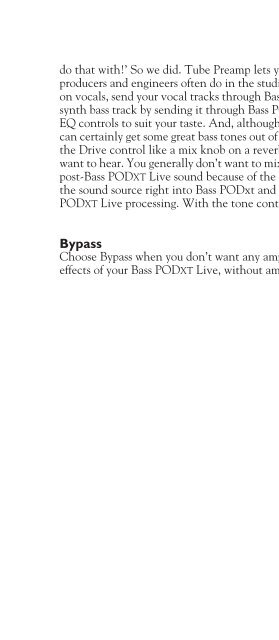Line 6 Bass POD xt Live User Manual - MIDI Manuals
Line 6 Bass POD xt Live User Manual - MIDI Manuals
Line 6 Bass POD xt Live User Manual - MIDI Manuals
- No tags were found...
You also want an ePaper? Increase the reach of your titles
YUMPU automatically turns print PDFs into web optimized ePapers that Google loves.
Modeled Amps & Cabs • <strong>Line</strong> 6’s Original Modelsdo that with!’ So we did. Tube Preamp lets you warm up any sound source the wayproducers and engineers often do in the studio with vintage tube gear. For more “edge”on vocals, send your vocal tracks through <strong>Bass</strong> <strong>POD</strong>XT <strong>Live</strong>. Punch up (or munch up) asynth bass track by sending it through <strong>Bass</strong> <strong>POD</strong>XT <strong>Live</strong> and cranking up the drive andEQ controls to suit your taste. And, although this is not actually a bass amp model, youcan certainly get some great bass tones out of it. When you do this stuff, you want to usethe Drive control like a mix knob on a reverb to control how much processing youwant to hear. You generally don’t want to mix the pre-<strong>Bass</strong> <strong>POD</strong>XT <strong>Live</strong> sound with thepost-<strong>Bass</strong> <strong>POD</strong>XT <strong>Live</strong> sound because of the comb filtering that results. Instead, jackthe sound source right into <strong>Bass</strong> <strong>POD</strong><strong>xt</strong> and then only monitor the sound post-<strong>Bass</strong><strong>POD</strong>XT <strong>Live</strong> processing. With the tone controls at 12 o’clock, the EQ is “flat.”BypassChoose Bypass when you don’t want any amp model at all. This lets you use only theeffects of your <strong>Bass</strong> <strong>POD</strong>XT <strong>Live</strong>, without amp tone.5 • 19