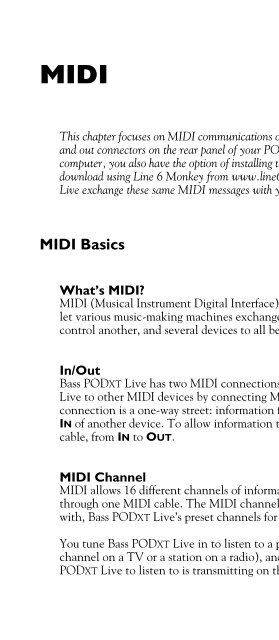Line 6 Bass POD xt Live User Manual - MIDI Manuals
Line 6 Bass POD xt Live User Manual - MIDI Manuals
Line 6 Bass POD xt Live User Manual - MIDI Manuals
- No tags were found...
Create successful ePaper yourself
Turn your PDF publications into a flip-book with our unique Google optimized e-Paper software.
<strong>MIDI</strong><strong>MIDI</strong> • <strong>MIDI</strong> BasicsThis chapter focuses on <strong>MIDI</strong> communications over standard <strong>MIDI</strong> cables, using the <strong>MIDI</strong> inand out connectors on the rear panel of your <strong>POD</strong>XT <strong>Live</strong>. If you’re exchanging <strong>MIDI</strong> with acomputer, you also have the option of installing the <strong>Bass</strong> <strong>POD</strong>XT USB Driver software (a freedownload using <strong>Line</strong> 6 Monkey from www.line6.com/monkey) and have your <strong>Bass</strong> <strong>POD</strong>XT<strong>Live</strong> exchange these same <strong>MIDI</strong> messages with your computer over a USB cable.<strong>MIDI</strong> BasicsWhat’s <strong>MIDI</strong>?<strong>MIDI</strong> (Musical Instrument Digital Interface) is a communications protocol designed tolet various music-making machines exchange information. It allows one device tocontrol another, and several devices to all be used together in coordination.7• 1In/Out<strong>Bass</strong> <strong>POD</strong>XT <strong>Live</strong> has two <strong>MIDI</strong> connections: IN & OUT. You connect <strong>Bass</strong> <strong>POD</strong>XT<strong>Live</strong> to other <strong>MIDI</strong> devices by connecting <strong>MIDI</strong> cables to these connectors. Eachconnection is a one-way street: information flows from the OUT of one device to theIN of another device. To allow information to flow back, you must connect a secondcable, from IN to OUT.<strong>MIDI</strong> Channel<strong>MIDI</strong> allows 16 different channels of information to be transmitted and receivedthrough one <strong>MIDI</strong> cable. The <strong>MIDI</strong> channel is independent of, and has nothing to dowith, <strong>Bass</strong> <strong>POD</strong>XT <strong>Live</strong>’s preset channels for storing individual sound programs.You tune <strong>Bass</strong> <strong>POD</strong>XT <strong>Live</strong> in to listen to a particular <strong>MIDI</strong> channel (like choosing achannel on a TV or a station on a radio), and make sure the device that you want <strong>Bass</strong><strong>POD</strong>XT <strong>Live</strong> to listen to is transmitting on that same <strong>MIDI</strong> Channel. To set <strong>Bass</strong>