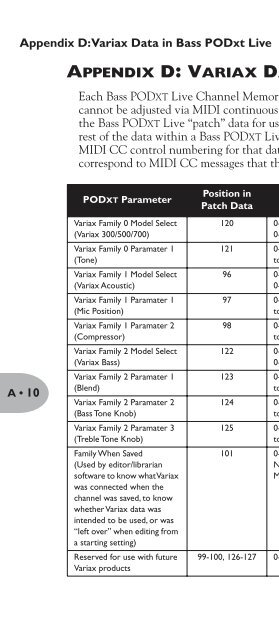Line 6 Bass POD xt Live User Manual - MIDI Manuals
Line 6 Bass POD xt Live User Manual - MIDI Manuals
Line 6 Bass POD xt Live User Manual - MIDI Manuals
- No tags were found...
You also want an ePaper? Increase the reach of your titles
YUMPU automatically turns print PDFs into web optimized ePapers that Google loves.
Appendix D: Variax Data in <strong>Bass</strong> <strong>POD</strong><strong>xt</strong> <strong>Live</strong>APPENDIX D: VARIAX DATA IN BASS <strong>POD</strong>XT LIVEEach <strong>Bass</strong> <strong>POD</strong>XT <strong>Live</strong> Channel Memory stores some Variax-related data. This datacannot be adjusted via <strong>MIDI</strong> continuous control messages, but can be e<strong>xt</strong>racted fromthe <strong>Bass</strong> <strong>POD</strong>XT <strong>Live</strong> “patch” data for use by editor/librarian software, etc. Since therest of the data within a <strong>Bass</strong> <strong>POD</strong>XT <strong>Live</strong> patch is organized in the same order as the<strong>MIDI</strong> CC control numbering for that data, the Variax data is fit into slots thatcorrespond to <strong>MIDI</strong> CC messages that the <strong>Bass</strong> <strong>POD</strong>XT <strong>Live</strong> does not use.<strong>POD</strong>XT ParameterPosition inPatch DataRangeA • 10Variax Family 0 Model Select(Variax 300/500/700)Variax Family 0 Paramater 1(Tone)Variax Family 1 Model Select(Variax Acoustic)Variax Family 1 Paramater 1(Mic Position)Variax Family 1 Paramater 2(Compressor)Variax Family 2 Model Select(Variax <strong>Bass</strong>)Variax Family 2 Paramater 1(Blend)Variax Family 2 Paramater 2(<strong>Bass</strong> Tone Knob)Variax Family 2 Paramater 3(Treble Tone Knob)Family When Saved(Used by editor/librariansoftware to know what Variaxwas connected when thechannel was saved, to knowwhether Variax data wasintended to be used, or was“left over” when editing froma starting setting)Reserved for use with futureVariax products120 0-127; 0=Don’t select model on Variax; 1-127=Select Model0-126 on Variax121 0-127 (This won’t be sent to the Variax if Model Select is setto 0)96 0-127; 0=Don’t select model on Variax; 1-127=Select Model0-126 on Variax97 0-127 (This won’t be sent to the Variax if Model Select is setto 0)98 0-127 (This won’t be sent to the Variax if Model Select is setto 0)122 0-127; 0=Don’t select model on Variax; 1-127=Select Model0-126 on Variax123 0-127 (This won’t be sent to the Variax if Model Select is setto 0)124 0-127 (This won’t be sent to the Variax if Model Select is setto 0)125 0-127 (This won’t be sent to the Variax if Model Select is setto 0)101 0-127; 0=No Variax connected when saving; 1-126=FamilyNumber of Variax that was connected when this ChannelMemory was saved from the <strong>POD</strong>XT <strong>Live</strong> hardware interface99-100, 126-127 0-127