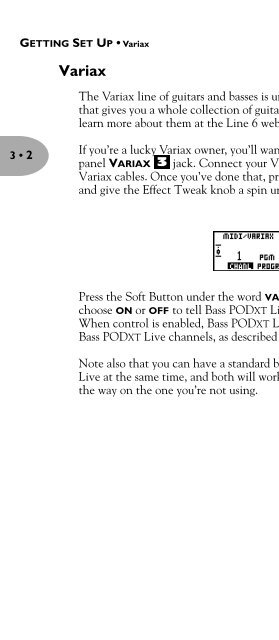Line 6 Bass POD xt Live User Manual - MIDI Manuals
Line 6 Bass POD xt Live User Manual - MIDI Manuals
Line 6 Bass POD xt Live User Manual - MIDI Manuals
- No tags were found...
You also want an ePaper? Increase the reach of your titles
YUMPU automatically turns print PDFs into web optimized ePapers that Google loves.
GETTING SET UP • VariaxVariaxThe Variax line of guitars and basses is unique, thanks to <strong>Line</strong> 6 modeling technologythat gives you a whole collection of guitars or basses in one single instrument. (You canlearn more about them at the <strong>Line</strong> 6 web site.)3 • 2If you’re a lucky Variax owner, you’ll want to take advantage of <strong>Bass</strong> <strong>POD</strong>XT <strong>Live</strong>’s rearpanel VARIAX 3 jack. Connect your Variax to this jack using only <strong>Line</strong> 6-suppliedVariax cables. Once you’ve done that, press the OUTPUT MODE/SYSTEM button 18and give the Effect Tweak knob a spin until you see this page:Press the Soft Button under the word VARIAX and turn the Effect Tweak knob tochoose ON or OFF to tell <strong>Bass</strong> <strong>POD</strong>XT <strong>Live</strong> whether you’d like it control the Variax.When control is enabled, <strong>Bass</strong> <strong>POD</strong>XT <strong>Live</strong> can change Variax models as you change<strong>Bass</strong> <strong>POD</strong>XT <strong>Live</strong> channels, as described on page 4•11.Note also that you can have a standard bass and your Variax plugged into <strong>Bass</strong> <strong>POD</strong>XT<strong>Live</strong> at the same time, and both will work. Just be sure to roll the volume knob back allthe way on the one you’re not using.