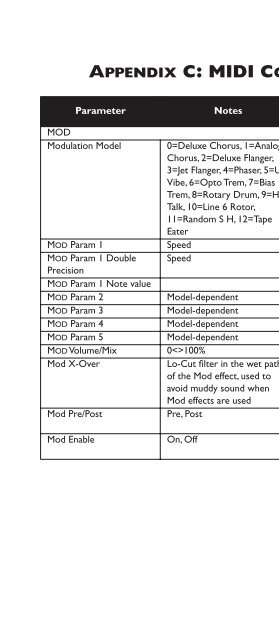Line 6 Bass POD xt Live User Manual - MIDI Manuals
Line 6 Bass POD xt Live User Manual - MIDI Manuals
Line 6 Bass POD xt Live User Manual - MIDI Manuals
- No tags were found...
You also want an ePaper? Increase the reach of your titles
YUMPU automatically turns print PDFs into web optimized ePapers that Google loves.
Appendix C: <strong>Bass</strong> <strong>POD</strong><strong>xt</strong> <strong>Live</strong> <strong>MIDI</strong> ControlsAPPENDIX C: <strong>MIDI</strong> CONTROLS (continued)ParameterMODModulation ModelNotes0=Deluxe Chorus, 1=AnalogChorus, 2=Deluxe Flanger,3=Jet Flanger, 4=Phaser, 5=U-Vibe, 6=Opto Trem, 7=BiasTrem, 8=Rotary Drum, 9=Hi-Talk, 10=<strong>Line</strong> 6 Rotor,11=Random S H, 12=TapeEaterCntrl#Transmitted<strong>MIDI</strong> Range58 0-12 0-12Received<strong>MIDI</strong> RangeMOD Param 1 Speed 29 0-127 0-127MOD Param 1 Double Speed 61 0-127 0-127PrecisionMOD Param 1 Note value 51 See Note 1 See Note 1MOD Param 2 Model-dependent 52 0-127 0-127MOD Param 3 Model-dependent 53 0-127 0-127MOD Param 4 Model-dependent 54 0-127 0-127MOD Param 5 Model-dependent 55 0-127 0-127MOD Volume/Mix 0100% 56 0-127 0-127Mod X-OverLo-Cut filter in the wet path 44 0=Off, 1-127 0=Off, 1-127of the Mod effect, used toavoid muddy sound whenMod effects are usedMod Pre/Post Pre, Post 57 Pre=0/Post=127 0-63=Pre64-127=PostMod Enable On, Off 50 Off=0/On=127 0-63=Off64-127=OnA • 7