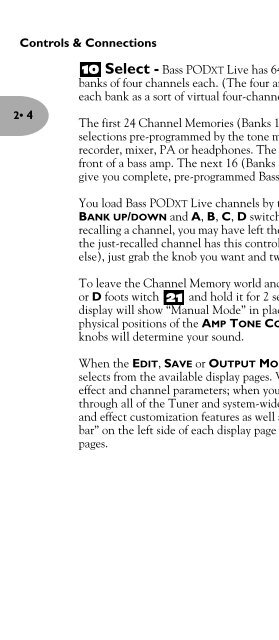Line 6 Bass POD xt Live User Manual - MIDI Manuals
Line 6 Bass POD xt Live User Manual - MIDI Manuals
Line 6 Bass POD xt Live User Manual - MIDI Manuals
- No tags were found...
You also want an ePaper? Increase the reach of your titles
YUMPU automatically turns print PDFs into web optimized ePapers that Google loves.
Controls & Connections2• 4Select - <strong>Bass</strong> <strong>POD</strong>XT <strong>Live</strong> has 64 Channel Memories. They are arranged in 1610banks of four channels each. (The four are called A, B, C, and D.) You can think ofeach bank as a sort of virtual four-channel bass amp.The first 24 Channel Memories (Banks 1-6) store a variety of complete amp-and-effectselections pre-programmed by the tone mavens at <strong>Line</strong> 6 to sound great when feeding arecorder, mixer, PA or headphones. The second 24 (Banks 7-12) are designed to run infront of a bass amp. The ne<strong>xt</strong> 16 (Banks 13-16) are ideal for use with Variax <strong>Bass</strong>, togive you complete, pre-programmed <strong>Bass</strong>+Effect+Amp+Cab+Mic tone.You load <strong>Bass</strong> <strong>POD</strong>XT <strong>Live</strong> channels by turning the SELECT knob (or stepping on theBANK UP/DOWN and A, B, C, D switches described later in this chapter). Whenrecalling a channel, you may have left the physical TREBLE knob at minimum, whereasthe just-recalled channel has this control set to max. To change TREBLE (or anythingelse), just grab the knob you want and tweak.To leave the Channel Memory world and enter <strong>Manual</strong> operation, step on the A, B, Cor D foots witch 21 and hold it for 2 seconds. In this mode, <strong>Bass</strong> <strong>POD</strong>XT <strong>Live</strong>’sdisplay will show “<strong>Manual</strong> Mode” in place of the Channel Memory name, and thephysical positions of the AMP TONE CONTROLS 13 and CHANNEL VOLUME 14knobs will determine your sound.When the EDIT, SAVE or OUTPUT MODE/SYSTEM button is lit, the SELECT knobselects from the available display pages. When you press EDIT, it selects pages of amp,effect and channel parameters; when you press OUTPUT MODE/SYSTEM, it takes youthrough all of the Tuner and system-wide settings. When SAVE is lit, you’ll find ampand effect customization features as well as <strong>MIDI</strong> dump operations. The vertical “scrollbar” on the left side of each display page shows you where you are in that group ofpages.