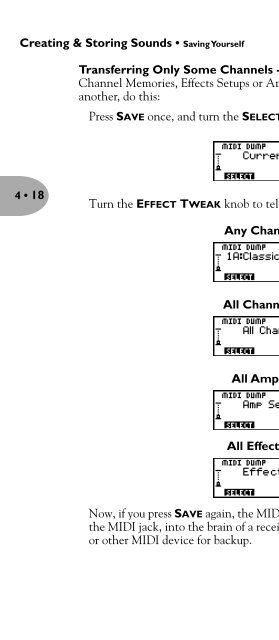- Page 6:
BASSXTPODLIVEPRO BASS TONE ON THE F
- Page 10:
Please Note:Line 6, POD, PODXT, POD
- Page 14:
Creating & Storing Sounds..........
- Page 18:
QUICK START GUIDE • “Manual? I
- Page 22:
QUICK START GUIDE • IntroductionI
- Page 26:
QUICK START GUIDE • IntroductionA
- Page 30:
QUICK START GUIDE • Introduction
- Page 34:
Controls & ConnectionsCONTROLS & CO
- Page 38:
Controls & Connectionsthat your amp
- Page 42:
Controls & ConnectionsDisplays - Th
- Page 46:
Controls & Connectionsbalance the v
- Page 50:
Controls & ConnectionsAmp, Stomp, M
- Page 54:
GETTING SET UP • All Purpose Basi
- Page 58: GETTING SET UP • On StageOn Stage
- Page 62: GETTING SET UP • On StageTo activ
- Page 66: GETTING SET UP • On StageExternal
- Page 70: GETTING SET UP • In The StudioCHA
- Page 74: Creating & Storing Sounds • Recal
- Page 78: Creating & Storing Sounds • Insid
- Page 82: Creating & Storing Sounds • Insid
- Page 86: Creating & Storing Sounds • Insid
- Page 90: Creating & Storing Sounds • Insid
- Page 94: Creating & Storing Sounds • Insid
- Page 98: Creating & Storing Sounds • Insid
- Page 102: Creating & Storing Sounds • Savin
- Page 106: Creating & Storing Sounds • Savin
- Page 112: Modeled Amps & Cabs • Amp 360: Ba
- Page 116: Modeled Amps & Cabs • Rock Classi
- Page 120: Modeled Amps & Cabs • Silverface
- Page 124: Modeled Amps & Cabs • Hiway 100:
- Page 128: Modeled Amps & Cabs • British Maj
- Page 132: Modeled Amps & Cabs • California:
- Page 136: Modeled Amps & Cabs • Motor City:
- Page 140: Modeled Amps & Cabs • Line 6’s
- Page 144: Modeled Amps & Cabs • Line 6’s
- Page 148: Modeled Amps & Cabs • Line 6’s
- Page 152: Stomp, Mod & Delay/Verb Models •
- Page 156: Stomp, Mod & Delay/Verb Models •
- Page 160:
Stomp, Mod & Delay/Verb Models •
- Page 164:
Stomp, Mod & Delay/Verb Models •
- Page 168:
Stomp, Mod & Delay/Verb Models •
- Page 172:
Stomp, Mod & Delay/Verb Models •
- Page 176:
Stomp, Mod & Delay/Verb Models •
- Page 180:
Stomp, Mod & Delay/Verb Models •
- Page 184:
Stomp, Mod & Delay/Verb Models •
- Page 188:
Stomp, Mod & Delay/Verb Models •
- Page 192:
Stomp, Mod & Delay/Verb Models •
- Page 196:
Stomp, Mod & Delay/Verb Models •
- Page 200:
Stomp, Mod & Delay/Verb Models •
- Page 206:
MIDIMIDI • MIDI BasicsThis chapte
- Page 210:
MIDI MessagesMIDI allows for severa
- Page 214:
MIDI • Backing Up Bass PODxt Live
- Page 218:
MIDI • Other Things You Can Do wi
- Page 222:
APPENDIX A: AMP MODELSAppendix A: A
- Page 226:
Appendix B: MIDI Program ChangesAPP
- Page 230:
Appendix C: Bass PODxt Live MIDI Co
- Page 234:
Appendix C: Bass PODxt Live MIDI Co
- Page 238:
Appendix C: Bass PODxt Live MIDI Co
- Page 242:
APPENDIX E: LINE 6 CONTACTAppendix