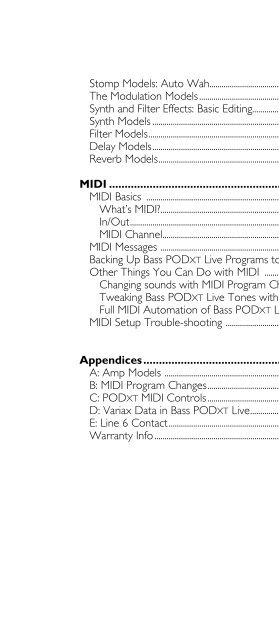Line 6 Bass POD xt Live User Manual - MIDI Manuals
Line 6 Bass POD xt Live User Manual - MIDI Manuals
Line 6 Bass POD xt Live User Manual - MIDI Manuals
- No tags were found...
Create successful ePaper yourself
Turn your PDF publications into a flip-book with our unique Google optimized e-Paper software.
Stomp Models: Auto Wah.............................................................................................................6•9The Modulation Models..................................................................................................................6•10Synth and Filter Effects: Basic Editing........................................................................................6•16Synth Models .........................................................................................................................................6•18Filter Models...........................................................................................................................................6•20Delay Models.........................................................................................................................................6•22Reverb Models......................................................................................................................................6•25<strong>MIDI</strong> .......................................................................................................7•1<strong>MIDI</strong> Basics ............................................................................................................................................7•1What’s <strong>MIDI</strong>?.....................................................................................................................................7•1In/Out....................................................................................................................................................7•1<strong>MIDI</strong> Channel....................................................................................................................................7•1<strong>MIDI</strong> Messages .....................................................................................................................................7•3Backing Up <strong>Bass</strong> <strong>POD</strong>XT <strong>Live</strong> Programs to Other Devices .....................................7•4Other Things You Can Do with <strong>MIDI</strong> ..................................................................................7•6Changing sounds with <strong>MIDI</strong> Program Changes ............................................................7•6Tweaking <strong>Bass</strong> <strong>POD</strong>XT <strong>Live</strong> Tones with <strong>MIDI</strong> Controllers ...................................7•6Full <strong>MIDI</strong> Automation of <strong>Bass</strong> <strong>POD</strong>XT <strong>Live</strong>....................................................................7•6<strong>MIDI</strong> Setup Trouble-shooting .....................................................................................................7•8Appendices............................................................................................8•1A: Amp Models ...................................................................................................................................8•1B: <strong>MIDI</strong> Program Changes..............................................................................................................8•3C: <strong>POD</strong>XT <strong>MIDI</strong> Controls..............................................................................................................8•4D: Variax Data in <strong>Bass</strong> <strong>POD</strong>XT <strong>Live</strong>.........................................................................................8•10E: <strong>Line</strong> 6 Contact.................................................................................................................................8•11Warranty Info........................................................................................................................................8•12