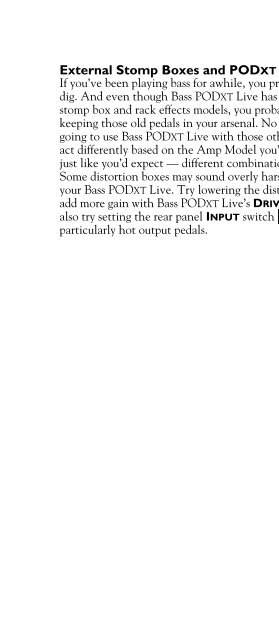Line 6 Bass POD xt Live User Manual - MIDI Manuals
Line 6 Bass POD xt Live User Manual - MIDI Manuals
Line 6 Bass POD xt Live User Manual - MIDI Manuals
- No tags were found...
Create successful ePaper yourself
Turn your PDF publications into a flip-book with our unique Google optimized e-Paper software.
GETTING SET UP • On StageE<strong>xt</strong>ernal Stomp Boxes and <strong>POD</strong>XT LIVEIf you’ve been playing bass for awhile, you probably have some favorite pedals that youdig. And even though <strong>Bass</strong> <strong>POD</strong>XT <strong>Live</strong> has now graced your life with some pretty hipstomp box and rack effects models, you probably still want to have the option ofkeeping those old pedals in your arsenal. No problem! Just remember that if you’regoing to use <strong>Bass</strong> <strong>POD</strong>XT <strong>Live</strong> with those other effects boxes in front, they’re going toact differently based on the Amp Model you’ve selected on your <strong>Bass</strong> <strong>POD</strong>XT <strong>Live</strong>. It’sjust like you’d expect — different combinations will produce a veritable feast of tone!Some distortion boxes may sound overly harsh if you max their output volume intoyour <strong>Bass</strong> <strong>POD</strong>XT <strong>Live</strong>. Try lowering the distortion box’s volume, and you can alwaysadd more gain with <strong>Bass</strong> <strong>POD</strong>XT <strong>Live</strong>’s DRIVE knob or its own STOMP effects. You canalso try setting the rear panel INPUT switch 6 to the “pad” position to contend withparticularly hot output pedals.3 • 7