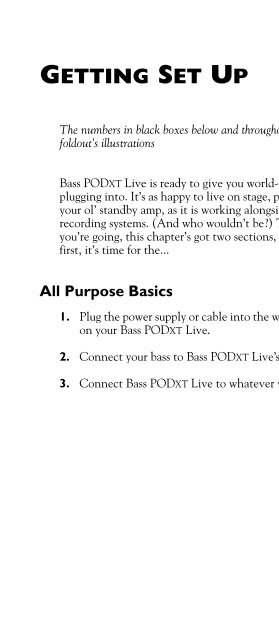Line 6 Bass POD xt Live User Manual - MIDI Manuals
Line 6 Bass POD xt Live User Manual - MIDI Manuals
Line 6 Bass POD xt Live User Manual - MIDI Manuals
- No tags were found...
Create successful ePaper yourself
Turn your PDF publications into a flip-book with our unique Google optimized e-Paper software.
GETTING SET UP • All Purpose BasicsGETTING SET UPThe numbers in black boxes below and throughout the chapter refer to the back coverfoldout’s illustrations3 • 1<strong>Bass</strong> <strong>POD</strong>XT <strong>Live</strong> is ready to give you world-class tone, no matter what you’replugging into. It’s as happy to live on stage, plugged into the house sound system oryour ol’ standby amp, as it is working alongside the most elite of world-classrecording systems. (And who wouldn’t be?) To tell you what you need for whereyou’re going, this chapter’s got two sections, On Stage and In the Studio. Butfirst, it’s time for the...All Purpose Basics1. Plug the power supply or cable into the wall, and connect it to the power connectoron your <strong>Bass</strong> <strong>POD</strong>XT <strong>Live</strong>.2. Connect your bass to <strong>Bass</strong> <strong>POD</strong>XT <strong>Live</strong>’s INPUT 8 .3. Connect <strong>Bass</strong> <strong>POD</strong>XT <strong>Live</strong> to whatever you’re going to be playing it into.