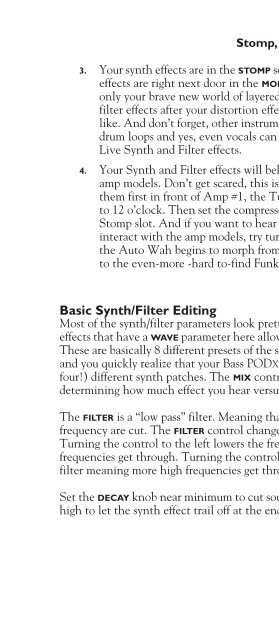Line 6 Bass POD xt Live User Manual - MIDI Manuals
Line 6 Bass POD xt Live User Manual - MIDI Manuals
Line 6 Bass POD xt Live User Manual - MIDI Manuals
- No tags were found...
Create successful ePaper yourself
Turn your PDF publications into a flip-book with our unique Google optimized e-Paper software.
Stomp, Mod & Delay/Verb Models • Synth and Filter Effects3. Your synth effects are in the STOMP section of your <strong>Bass</strong> <strong>POD</strong>XT <strong>Live</strong>. The filtereffects are right ne<strong>xt</strong> door in the MOD section. This allows you to open up notonly your brave new world of layered synth/filter effects, it also lets you putfilter effects after your distortion effects. On bass, this too can be very synthlike.And don’t forget, other instruments, especially single note keyboard lines,drum loops and yes, even vocals can be processed through your <strong>Bass</strong> <strong>POD</strong>XT<strong>Live</strong> Synth and Filter effects.4. Your Synth and Filter effects will behave very differently in front of differentamp models. Don’t get scared, this is a good thing! As a rule, try auditioningthem first in front of Amp #1, the Tube Preamp, with all its controls set closeto 12 o’clock. Then set the compressor around 10:30. Select Auto Wah in yourStomp slot. And if you want to hear a good example of how these effectsinteract with the amp models, try turning the Drive all the way up and listen asthe Auto Wah begins to morph from something that resembles a Mu-Tron IIIto the even-more -hard to-find Funk Box!6 • 17Basic Synth/Filter EditingMost of the synth/filter parameters look pretty much like this: All of the synth/filtereffects that have a WAVE parameter here allow you to choose between 8 different waves.These are basically 8 different presets of the style of synth the name infers. Do the mathand you quickly realize that your <strong>Bass</strong> <strong>POD</strong>XT <strong>Live</strong> gives you 74 (that’s right – seventyfour!)different synth patches. The MIX control is the same as all other effects,determining how much effect you hear versus non-effected signal.The FILTER is a “low pass” filter. Meaning that frequencies above the low pass filterfrequency are cut. The FILTER control changes the frequency of the low pass filter.Turning the control to the left lowers the frequency of the filter meaning less highfrequencies get through. Turning the control to the right raises the frequency of thefilter meaning more high frequencies get through.Set the DECAY knob near minimum to cut sound off as soon as you stop playing, or set ithigh to let the synth effect trail off at the end of each note you play.