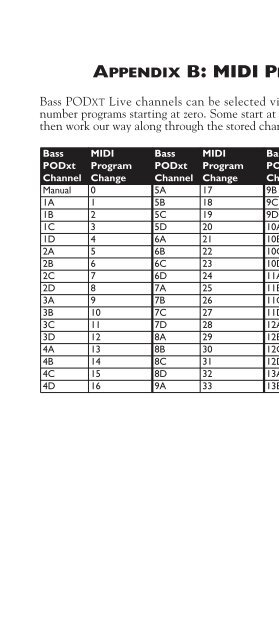Line 6 Bass POD xt Live User Manual - MIDI Manuals
Line 6 Bass POD xt Live User Manual - MIDI Manuals
Line 6 Bass POD xt Live User Manual - MIDI Manuals
- No tags were found...
You also want an ePaper? Increase the reach of your titles
YUMPU automatically turns print PDFs into web optimized ePapers that Google loves.
Appendix B: <strong>MIDI</strong> Program ChangesAPPENDIX B: <strong>MIDI</strong> PROGRAM CHANGES<strong>Bass</strong> <strong>POD</strong>XT <strong>Live</strong> channels can be selected via <strong>MIDI</strong> program changes. Some devicesnumber programs starting at zero. Some start at one. We start at zero (<strong>Manual</strong> Mode) andthen work our way along through the stored channels as shown in this table:<strong>Bass</strong><strong>POD</strong><strong>xt</strong>Channel<strong>MIDI</strong>ProgramChange<strong>Bass</strong><strong>POD</strong><strong>xt</strong>Channel<strong>MIDI</strong>ProgramChange<strong>Bass</strong><strong>POD</strong><strong>xt</strong>Channel<strong>MIDI</strong>ProgramChange<strong>Bass</strong><strong>POD</strong><strong>xt</strong>Channel<strong>Manual</strong> 0 5A 17 9B 34 13C 511A 1 5B 18 9C 35 13D 521B 2 5C 19 9D 36 14A 531C 3 5D 20 10A 37 14B 541D 4 6A 21 10B 38 14C 552A 5 6B 22 10C 39 14D 562B 6 6C 23 10D 40 15A 572C 7 6D 24 11A 41 15B 582D 8 7A 25 11B 42 15C 593A 9 7B 26 11C 43 15D 603B 10 7C 27 11D 44 16A 613C 11 7D 28 12A 45 16B 623D 12 8A 29 12B 46 16C 634A 13 8B 30 12C 47 16D 644B 14 8C 31 12D 48 Tuner 654C 15 8D 32 13A 494D 16 9A 33 13B 50<strong>MIDI</strong>ProgramChangeA • 3