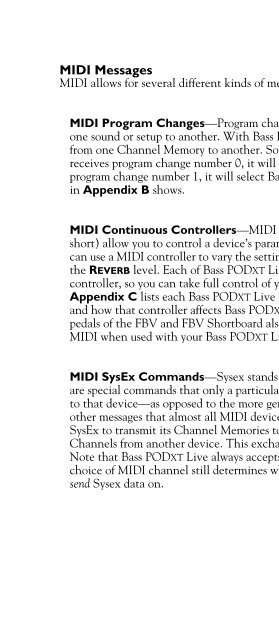Line 6 Bass POD xt Live User Manual - MIDI Manuals
Line 6 Bass POD xt Live User Manual - MIDI Manuals
Line 6 Bass POD xt Live User Manual - MIDI Manuals
- No tags were found...
You also want an ePaper? Increase the reach of your titles
YUMPU automatically turns print PDFs into web optimized ePapers that Google loves.
<strong>MIDI</strong> Messages<strong>MIDI</strong> allows for several different kinds of messages, each with a different purpose:<strong>MIDI</strong> • <strong>MIDI</strong> Basics<strong>MIDI</strong> Program Changes—Program change messages tell a device to switch fromone sound or setup to another. With <strong>Bass</strong> <strong>POD</strong>XT <strong>Live</strong>, program changes changefrom one Channel Memory to another. So, for instance, when <strong>Bass</strong> <strong>POD</strong>XT <strong>Live</strong>receives program change number 0, it will select Bank 1, Channel A. When it getsprogram change number 1, it will select Bank 1, Channel B. And so on, as the chartin Appendix B shows.<strong>MIDI</strong> Continuous Controllers—<strong>MIDI</strong> continuous controller messages (CC forshort) allow you to control a device’s parameters in real time. So, for instance, youcan use a <strong>MIDI</strong> controller to vary the setting of <strong>Bass</strong> <strong>POD</strong>XT <strong>Live</strong>’s DRIVE control, orthe REVERB level. Each of <strong>Bass</strong> <strong>POD</strong>XT <strong>Live</strong>’s parameters are mapped to a <strong>MIDI</strong>controller, so you can take full control of your <strong>Bass</strong> <strong>POD</strong>XT <strong>Live</strong>. The chart inAppendix C lists each <strong>Bass</strong> <strong>POD</strong>XT <strong>Live</strong> parameter, the controller assigned to it,and how that controller affects <strong>Bass</strong> <strong>POD</strong>XT <strong>Live</strong>. Note that the wah and volumepedals of the FBV and FBV Shortboard also transmit <strong>MIDI</strong> controller messages via<strong>MIDI</strong> when used with your <strong>Bass</strong> <strong>POD</strong>XT <strong>Live</strong>.7• 3<strong>MIDI</strong> SysEx Commands—Sysex stands for “System Exclusive.” SysEx commandsare special commands that only a particular device understands—they are ‘exclusive’to that device—as opposed to the more generic kind of program, controller, andother messages that almost all <strong>MIDI</strong> devices understand. <strong>Bass</strong> <strong>POD</strong>XT <strong>Live</strong> usesSysEx to transmit its Channel Memories to another device, or to receive newChannels from another device. This exchange of data is typically called a “dump.”Note that <strong>Bass</strong> <strong>POD</strong>XT <strong>Live</strong> always accepts SysEx data on any <strong>MIDI</strong> channel; yourchoice of <strong>MIDI</strong> channel still determines what channel your <strong>Bass</strong> <strong>POD</strong>XT <strong>Live</strong> willsend Sysex data on.