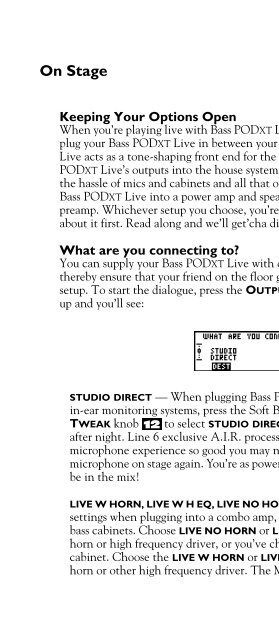Line 6 Bass POD xt Live User Manual - MIDI Manuals
Line 6 Bass POD xt Live User Manual - MIDI Manuals
Line 6 Bass POD xt Live User Manual - MIDI Manuals
- No tags were found...
You also want an ePaper? Increase the reach of your titles
YUMPU automatically turns print PDFs into web optimized ePapers that Google loves.
GETTING SET UP • On StageOn StageKeeping Your Options OpenWhen you’re playing live with <strong>Bass</strong> <strong>POD</strong>XT <strong>Live</strong>, you’ve got a choice of setups. You canplug your <strong>Bass</strong> <strong>POD</strong>XT <strong>Live</strong> in between your bass and a bass amplifier so <strong>Bass</strong> <strong>POD</strong>XT<strong>Live</strong> acts as a tone-shaping front end for the amp. You can plug straight out of <strong>Bass</strong><strong>POD</strong>XT <strong>Live</strong>’s outputs into the house system for awesome amp and effect tone withoutthe hassle of mics and cabinets and all that other stage setup. Or you can choose to run<strong>Bass</strong> <strong>POD</strong>XT <strong>Live</strong> into a power amp and speaker cabinets, using it as the ultimatepreamp. Whichever setup you choose, you’re gonna have to tell your <strong>Bass</strong> <strong>POD</strong>XT <strong>Live</strong>about it first. Read along and we’ll get’cha dialed in like a pro.3 • 3What are you connecting to?You can supply your <strong>Bass</strong> <strong>POD</strong>XT <strong>Live</strong> with one of five answers to this question, andthereby ensure that your friend on the floor gives you the best possible tones in anysetup. To start the dialogue, press the OUTPUT MODE/SYSTEM 18 button to light itup and you’ll see:STUDIO DIRECT — When plugging <strong>Bass</strong> <strong>POD</strong>XT <strong>Live</strong> straight into a P.A., or usingin-ear monitoring systems, press the Soft Button below DEST and turn the EFFECTTWEAK knob 12 to select STUDIO DIRECT for amazing amp and effect tone, nightafter night. <strong>Line</strong> 6 exclusive A.I.R. processing serves up a virtual speaker-cabinet-airmicrophoneexperience so good you may never use a regular bass amplifier andmicrophone on stage again. You’re as powerful as the entire P.A. — and guaranteed tobe in the mix!LIVE W HORN, LIVE W H EQ, LIVE NO HORN, LIVE NO H EQ — Choose one of thesesettings when plugging into a combo amp, head and bass cabinets, or power amp andbass cabinets. Choose LIVE NO HORN or LIVE NO H EQ if your system doesn’t have ahorn or high frequency driver, or you’ve chosen to turn them off on your speakercabinet. Choose the LIVE W HORN or LIVE W H EQ option if your system includes ahorn or other high frequency driver. The Mic component of A.I.R. is turned off, and