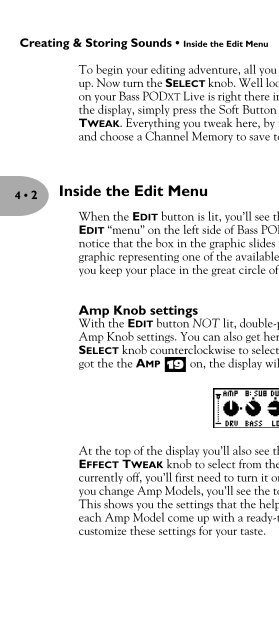Line 6 Bass POD xt Live User Manual - MIDI Manuals
Line 6 Bass POD xt Live User Manual - MIDI Manuals
Line 6 Bass POD xt Live User Manual - MIDI Manuals
- No tags were found...
You also want an ePaper? Increase the reach of your titles
YUMPU automatically turns print PDFs into web optimized ePapers that Google loves.
Creating & Storing Sounds • Inside the Edit MenuTo begin your editing adventure, all you have to do is press the EDIT button to light itup. Now turn the SELECT knob. Well lookey here, everything you’d ever want to tweakon your <strong>Bass</strong> <strong>POD</strong>XT <strong>Live</strong> is right there in front of you. To change something shown onthe display, simply press the Soft Button 17 directly below it and spin EFFECTTWEAK. Everything you tweak here, by the way, is remembered when you press SAVEand choose a Channel Memory to save to.4 • 2Inside the Edit MenuWhen the EDIT button is lit, you’ll see that there is a graphic representation of theEDIT “menu” on the left side of <strong>Bass</strong> <strong>POD</strong>XT <strong>Live</strong>’s display. Turn the select knob, andnotice that the box in the graphic slides up and down the menu, with each dot in thegraphic representing one of the available EDIT pages. This “scroll bar” is there to helpyou keep your place in the great circle of life — er, EDIT pages.Amp Knob settingsWith the EDIT button NOT lit, double-press the Soft Button labeled AMP to see theAmp Knob settings. You can also get here when the EDIT button IS lit, if you spin theSELECT knob counterclockwise to select the first page from the EDIT menu. If you’vegot the the AMP 19 on, the display will look like this:At the top of the display you’ll also see the Amp Model name. You can spin theEFFECT TWEAK knob to select from the available Amp Models. (If the AMP 19 iscurrently off, you’ll first need to turn it on before selecting a different Amp Model.) Asyou change Amp Models, you’ll see the tone control settings change as each amp loads.This shows you the settings that the helpful elves at <strong>Line</strong> 6 have programmed to makeeach Amp Model come up with a ready-to-use tone. See page 4•15 to find out how tocustomize these settings for your taste.