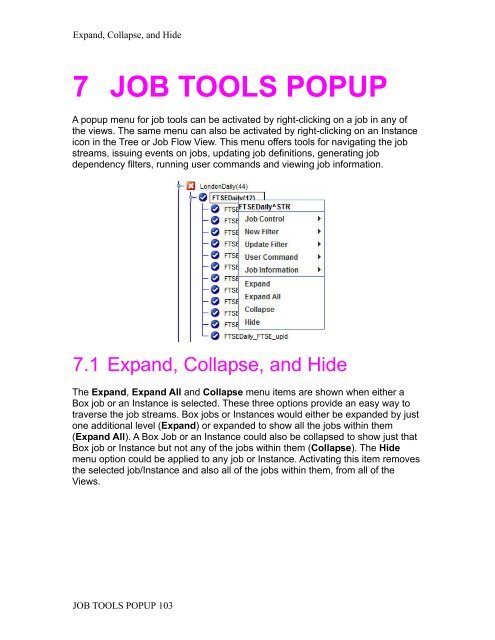CA Workload Automation iXp User Guide - CA Technologies
CA Workload Automation iXp User Guide - CA Technologies
CA Workload Automation iXp User Guide - CA Technologies
- No tags were found...
Create successful ePaper yourself
Turn your PDF publications into a flip-book with our unique Google optimized e-Paper software.
Expand, Collapse, and Hide7 JOB TOOLS POPUPA popup menu for job tools can be activated by right-clicking on a job in any ofthe views. The same menu can also be activated by right-clicking on an Instanceicon in the Tree or Job Flow View. This menu offers tools for navigating the jobstreams, issuing events on jobs, updating job definitions, generating jobdependency filters, running user commands and viewing job information.7.1 Expand, Collapse, and HideThe Expand, Expand All and Collapse menu items are shown when either aBox job or an Instance is selected. These three options provide an easy way totraverse the job streams. Box jobs or Instances would either be expanded by justone additional level (Expand) or expanded to show all the jobs within them(Expand All). A Box Job or an Instance could also be collapsed to show just thatBox job or Instance but not any of the jobs within them (Collapse). The Hidemenu option could be applied to any job or Instance. Activating this item removesthe selected job/Instance and also all of the jobs within them, from all of theViews.JOB TOOLS POPUP 103