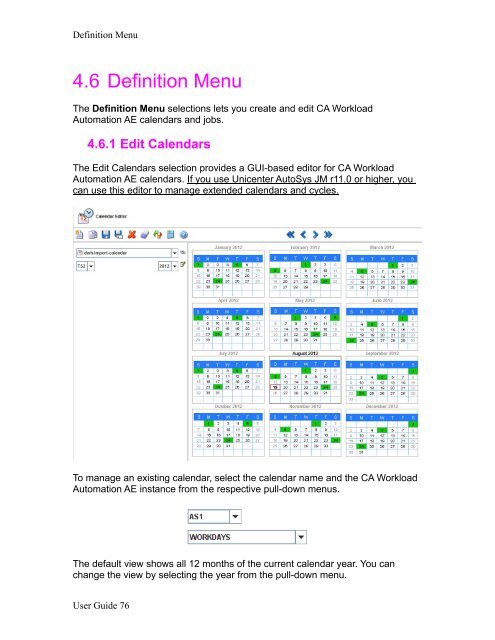CA Workload Automation iXp User Guide - CA Technologies
CA Workload Automation iXp User Guide - CA Technologies
CA Workload Automation iXp User Guide - CA Technologies
- No tags were found...
You also want an ePaper? Increase the reach of your titles
YUMPU automatically turns print PDFs into web optimized ePapers that Google loves.
Definition Menu4.6 Definition MenuThe Definition Menu selections lets you create and edit <strong>CA</strong> <strong>Workload</strong><strong>Automation</strong> AE calendars and jobs.4.6.1 Edit CalendarsThe Edit Calendars selection provides a GUI-based editor for <strong>CA</strong> <strong>Workload</strong><strong>Automation</strong> AE calendars. If you use Unicenter AutoSys JM r11.0 or higher, youcan use this editor to manage extended calendars and cycles.To manage an existing calendar, select the calendar name and the <strong>CA</strong> <strong>Workload</strong><strong>Automation</strong> AE instance from the respective pull-down menus.The default view shows all 12 months of the current calendar year. You canchange the view by selecting the year from the pull-down menu.<strong>User</strong> <strong>Guide</strong> 76