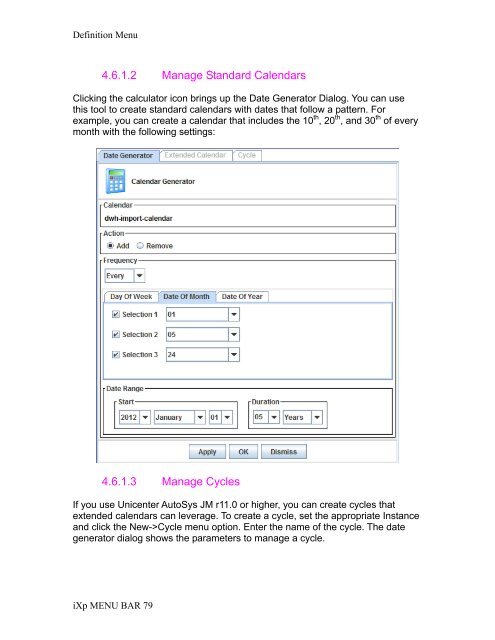CA Workload Automation iXp User Guide - CA Technologies
CA Workload Automation iXp User Guide - CA Technologies
CA Workload Automation iXp User Guide - CA Technologies
- No tags were found...
You also want an ePaper? Increase the reach of your titles
YUMPU automatically turns print PDFs into web optimized ePapers that Google loves.
Definition Menu4.6.1.2 Manage Standard CalendarsClicking the calculator icon brings up the Date Generator Dialog. You can usethis tool to create standard calendars with dates that follow a pattern. Forexample, you can create a calendar that includes the 10 th , 20 th , and 30 th of everymonth with the following settings:4.6.1.3 Manage CyclesIf you use Unicenter AutoSys JM r11.0 or higher, you can create cycles thatextended calendars can leverage. To create a cycle, set the appropriate Instanceand click the New->Cycle menu option. Enter the name of the cycle. The dategenerator dialog shows the parameters to manage a cycle.<strong>iXp</strong> MENU BAR 79