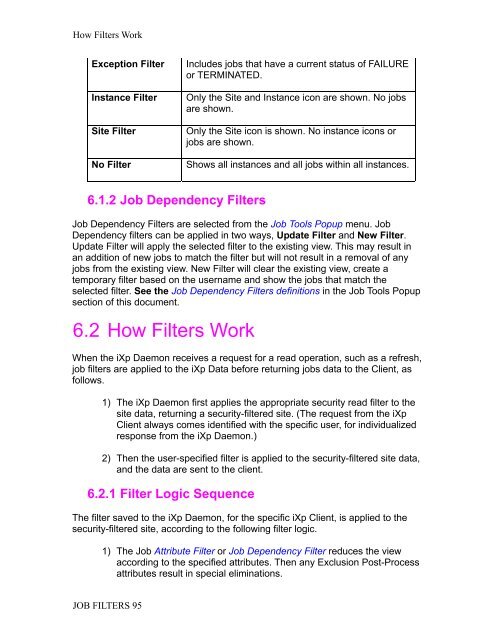CA Workload Automation iXp User Guide - CA Technologies
CA Workload Automation iXp User Guide - CA Technologies
CA Workload Automation iXp User Guide - CA Technologies
- No tags were found...
You also want an ePaper? Increase the reach of your titles
YUMPU automatically turns print PDFs into web optimized ePapers that Google loves.
How Filters WorkException FilterInstance FilterSite FilterNo FilterIncludes jobs that have a current status of FAILUREor TERMINATED.Only the Site and Instance icon are shown. No jobsare shown.Only the Site icon is shown. No instance icons orjobs are shown.Shows all instances and all jobs within all instances.6.1.2 Job Dependency FiltersJob Dependency Filters are selected from the Job Tools Popup menu. JobDependency filters can be applied in two ways, Update Filter and New Filter.Update Filter will apply the selected filter to the existing view. This may result inan addition of new jobs to match the filter but will not result in a removal of anyjobs from the existing view. New Filter will clear the existing view, create atemporary filter based on the username and show the jobs that match theselected filter. See the Job Dependency Filters definitions in the Job Tools Popupsection of this document.6.2 How Filters WorkWhen the <strong>iXp</strong> Daemon receives a request for a read operation, such as a refresh,job filters are applied to the <strong>iXp</strong> Data before returning jobs data to the Client, asfollows.1) The <strong>iXp</strong> Daemon first applies the appropriate security read filter to thesite data, returning a security-filtered site. (The request from the <strong>iXp</strong>Client always comes identified with the specific user, for individualizedresponse from the <strong>iXp</strong> Daemon.)2) Then the user-specified filter is applied to the security-filtered site data,and the data are sent to the client.6.2.1 Filter Logic SequenceThe filter saved to the <strong>iXp</strong> Daemon, for the specific <strong>iXp</strong> Client, is applied to thesecurity-filtered site, according to the following filter logic.1) The Job Attribute Filter or Job Dependency Filter reduces the viewaccording to the specified attributes. Then any Exclusion Post-Processattributes result in special eliminations.JOB FILTERS 95