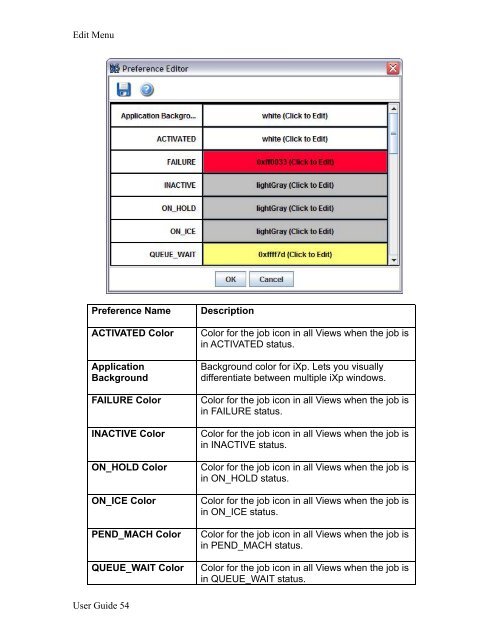CA Workload Automation iXp User Guide - CA Technologies
CA Workload Automation iXp User Guide - CA Technologies
CA Workload Automation iXp User Guide - CA Technologies
- No tags were found...
Create successful ePaper yourself
Turn your PDF publications into a flip-book with our unique Google optimized e-Paper software.
Edit MenuPreference NameACTIVATED ColorApplicationBackgroundFAILURE ColorINACTIVE ColorON_HOLD ColorON_ICE ColorPEND_MACH ColorQUEUE_WAIT ColorDescriptionColor for the job icon in all Views when the job isin ACTIVATED status.Background color for <strong>iXp</strong>. Lets you visuallydifferentiate between multiple <strong>iXp</strong> windows.Color for the job icon in all Views when the job isin FAILURE status.Color for the job icon in all Views when the job isin INACTIVE status.Color for the job icon in all Views when the job isin ON_HOLD status.Color for the job icon in all Views when the job isin ON_ICE status.Color for the job icon in all Views when the job isin PEND_MACH status.Color for the job icon in all Views when the job isin QUEUE_WAIT status.<strong>User</strong> <strong>Guide</strong> 54