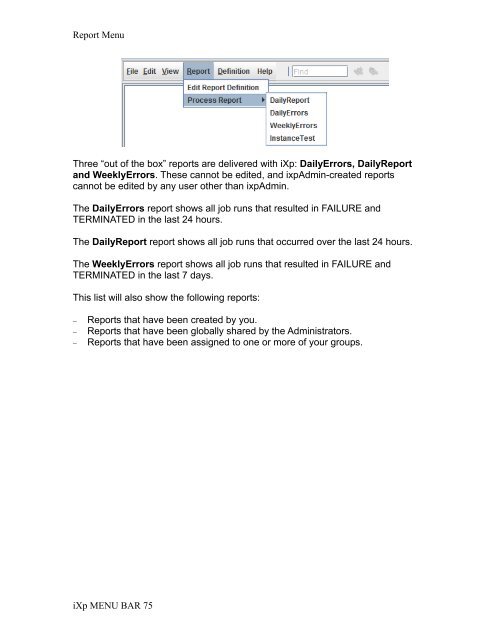CA Workload Automation iXp User Guide - CA Technologies
CA Workload Automation iXp User Guide - CA Technologies
CA Workload Automation iXp User Guide - CA Technologies
- No tags were found...
You also want an ePaper? Increase the reach of your titles
YUMPU automatically turns print PDFs into web optimized ePapers that Google loves.
Report MenuThree “out of the box” reports are delivered with <strong>iXp</strong>: DailyErrors, DailyReportand WeeklyErrors. These cannot be edited, and ixpAdmin-created reportscannot be edited by any user other than ixpAdmin.The DailyErrors report shows all job runs that resulted in FAILURE andTERMINATED in the last 24 hours.The DailyReport report shows all job runs that occurred over the last 24 hours.The WeeklyErrors report shows all job runs that resulted in FAILURE andTERMINATED in the last 7 days.This list will also show the following reports:−−−Reports that have been created by you.Reports that have been globally shared by the Administrators.Reports that have been assigned to one or more of your groups.<strong>iXp</strong> MENU BAR 75