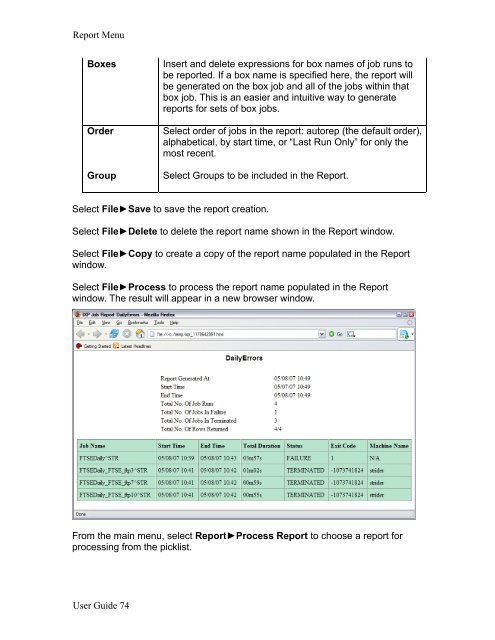CA Workload Automation iXp User Guide - CA Technologies
CA Workload Automation iXp User Guide - CA Technologies
CA Workload Automation iXp User Guide - CA Technologies
- No tags were found...
You also want an ePaper? Increase the reach of your titles
YUMPU automatically turns print PDFs into web optimized ePapers that Google loves.
Report MenuBoxesOrderGroupInsert and delete expressions for box names of job runs tobe reported. If a box name is specified here, the report willbe generated on the box job and all of the jobs within thatbox job. This is an easier and intuitive way to generatereports for sets of box jobs.Select order of jobs in the report: autorep (the default order),alphabetical, by start time, or “Last Run Only” for only themost recent.Select Groups to be included in the Report.Select File►Save to save the report creation.Select File►Delete to delete the report name shown in the Report window.Select File►Copy to create a copy of the report name populated in the Reportwindow.Select File►Process to process the report name populated in the Reportwindow. The result will appear in a new browser window.From the main menu, select Report►Process Report to choose a report forprocessing from the picklist.<strong>User</strong> <strong>Guide</strong> 74