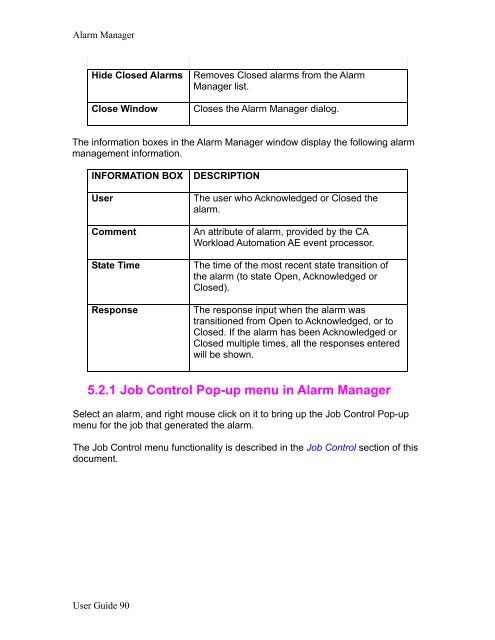CA Workload Automation iXp User Guide - CA Technologies
CA Workload Automation iXp User Guide - CA Technologies
CA Workload Automation iXp User Guide - CA Technologies
- No tags were found...
You also want an ePaper? Increase the reach of your titles
YUMPU automatically turns print PDFs into web optimized ePapers that Google loves.
Alarm ManagerHide Closed AlarmsClose WindowRemoves Closed alarms from the AlarmManager list.Closes the Alarm Manager dialog.The information boxes in the Alarm Manager window display the following alarmmanagement information.INFORMATION BOX<strong>User</strong>CommentState TimeResponseDESCRIPTIONThe user who Acknowledged or Closed thealarm.An attribute of alarm, provided by the <strong>CA</strong><strong>Workload</strong> <strong>Automation</strong> AE event processor.The time of the most recent state transition ofthe alarm (to state Open, Acknowledged orClosed).The response input when the alarm wastransitioned from Open to Acknowledged, or toClosed. If the alarm has been Acknowledged orClosed multiple times, all the responses enteredwill be shown.5.2.1 Job Control Pop-up menu in Alarm ManagerSelect an alarm, and right mouse click on it to bring up the Job Control Pop-upmenu for the job that generated the alarm.The Job Control menu functionality is described in the Job Control section of thisdocument.<strong>User</strong> <strong>Guide</strong> 90