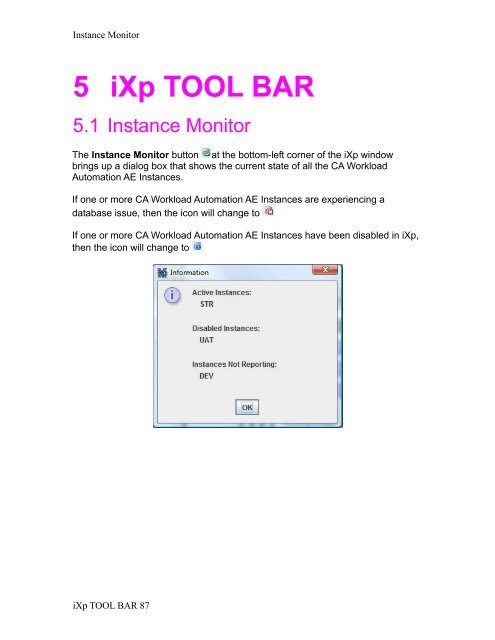CA Workload Automation iXp User Guide - CA Technologies
CA Workload Automation iXp User Guide - CA Technologies
CA Workload Automation iXp User Guide - CA Technologies
- No tags were found...
You also want an ePaper? Increase the reach of your titles
YUMPU automatically turns print PDFs into web optimized ePapers that Google loves.
Instance Monitor5 <strong>iXp</strong> TOOL BAR5.1 Instance MonitorThe Instance Monitor button at the bottom-left corner of the <strong>iXp</strong> windowbrings up a dialog box that shows the current state of all the <strong>CA</strong> <strong>Workload</strong><strong>Automation</strong> AE Instances.If one or more <strong>CA</strong> <strong>Workload</strong> <strong>Automation</strong> AE Instances are experiencing adatabase issue, then the icon will change toIf one or more <strong>CA</strong> <strong>Workload</strong> <strong>Automation</strong> AE Instances have been disabled in <strong>iXp</strong>,then the icon will change to<strong>iXp</strong> TOOL BAR 87