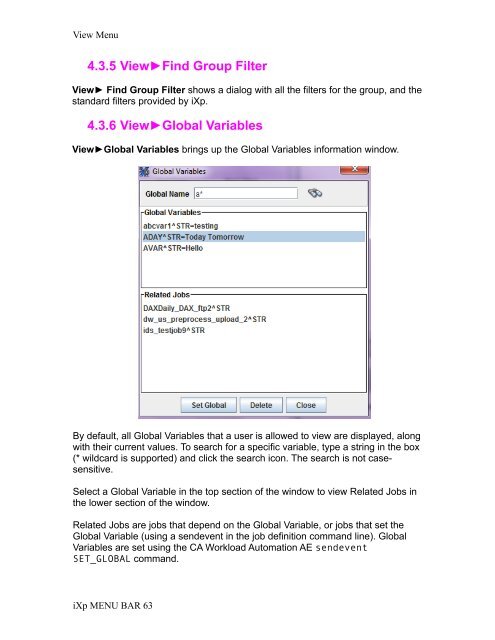CA Workload Automation iXp User Guide - CA Technologies
CA Workload Automation iXp User Guide - CA Technologies
CA Workload Automation iXp User Guide - CA Technologies
- No tags were found...
Create successful ePaper yourself
Turn your PDF publications into a flip-book with our unique Google optimized e-Paper software.
View Menu4.3.5 View►Find Group FilterView► Find Group Filter shows a dialog with all the filters for the group, and thestandard filters provided by <strong>iXp</strong>.4.3.6 View►Global VariablesView►Global Variables brings up the Global Variables information window.By default, all Global Variables that a user is allowed to view are displayed, alongwith their current values. To search for a specific variable, type a string in the box(* wildcard is supported) and click the search icon. The search is not casesensitive.Select a Global Variable in the top section of the window to view Related Jobs inthe lower section of the window.Related Jobs are jobs that depend on the Global Variable, or jobs that set theGlobal Variable (using a sendevent in the job definition command line). GlobalVariables are set using the <strong>CA</strong> <strong>Workload</strong> <strong>Automation</strong> AE sendeventSET_GLOBAL command.<strong>iXp</strong> MENU BAR 63