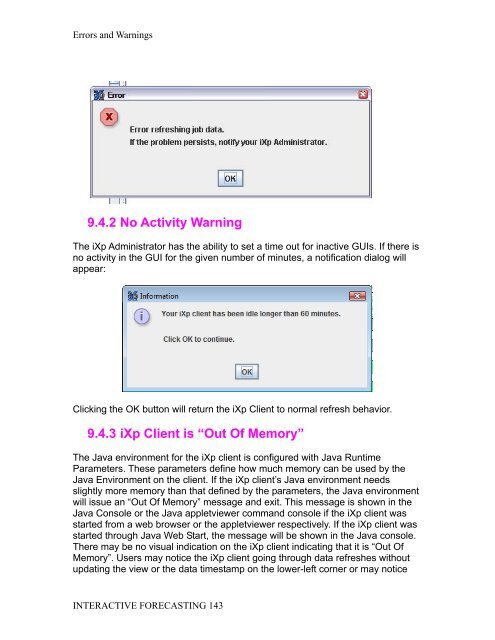- Page 1:
CA Workload Automation iXpUser Guid
- Page 4 and 5:
4.1.9.6 Sendevent►SET_GLOBAL ....
- Page 6 and 7:
7.5.4.1 STDOUT, STDERR, STDIN .....
- Page 8 and 9:
2 ARCHITECTURECA WorkloadAutomation
- Page 10 and 11:
Processing Example2.1 Processing Ex
- Page 12 and 13:
Customizing the GUI3 VIEWING JOBS3.
- Page 14 and 15:
Graphical Views3.2.1 The Console Vi
- Page 16 and 17:
Graphical ViewsUser Guide 16
- Page 18 and 19:
Graphical Views3.2.2 Time ViewThe T
- Page 20 and 21:
Graphical Views3.2.2.2 Retrieve Run
- Page 22 and 23:
Graphical Views3.2.3.1 ZoomUse the
- Page 24 and 25:
Graphical Views• number and posit
- Page 26 and 27:
Graphical Views2) Jobs that set the
- Page 28 and 29:
Graphical ViewsInstance/iconsBox Na
- Page 30 and 31:
Graphical ViewsAttributeRun Calenda
- Page 32 and 33:
Graphical ViewsEach job has an icon
- Page 34 and 35:
File Menu:4 iXp MENU BAR4.1 File Me
- Page 36 and 37:
File Menu:4.1.1.1 File►User Comma
- Page 38 and 39:
File Menu:4.1.2 File►CLISelect Fi
- Page 40 and 41:
File Menu:Options include the “qu
- Page 42 and 43:
File Menu:4.1.7 File►Go OfflineOf
- Page 44 and 45:
File Menu:Future Sendevent: The opt
- Page 46 and 47:
File Menu:4.1.9.3 Sendevent►CHANG
- Page 48 and 49:
File Menu:4.1.9.5 Sendevent►COMME
- Page 50 and 51:
File Menu:4.1.9.7 Sendevent►CHANG
- Page 52 and 53:
File Menu:4.1.9.9 Sendevent►MACHI
- Page 54 and 55:
Edit MenuPreference NameACTIVATED C
- Page 56 and 57:
Edit MenuPreference NameFilterJob N
- Page 58 and 59:
Edit Menu4.2.3.2 Filter EditorClick
- Page 60 and 61:
View MenuViews. Select the Refresh
- Page 62 and 63:
View Menuand click OK. The specifie
- Page 64 and 65:
View MenuSelect a job in the lower
- Page 66 and 67:
View Menu4.3.10 View►Transitive C
- Page 68 and 69:
View►Flow ViewUser Guide 68
- Page 70 and 71:
View►Flow View4.4.10 View►Flow
- Page 72 and 73:
Report Menu4.5 Report MenuReports l
- Page 74 and 75:
Report MenuBoxesOrderGroupInsert an
- Page 76 and 77:
Definition Menu4.6 Definition MenuT
- Page 78 and 79:
Definition MenuReload calendar from
- Page 80 and 81:
Definition MenuYou can specify the
- Page 82 and 83:
Definition Menu4.6.1.4 Managing Ext
- Page 84 and 85:
Definition MenuThe area at the bott
- Page 86 and 87:
Help Menu4.6.2.9 Box pageThis page
- Page 88 and 89:
Alarm Manager5.2 Alarm ManagerThe O
- Page 90 and 91:
Alarm ManagerHide Closed AlarmsClos
- Page 92 and 93: Current Filter5.3 Current FilterThe
- Page 94 and 95: Filters Defined6 JOB FILTERS6.1 Fil
- Page 96 and 97: How Filters Work2) User-modificatio
- Page 98 and 99: Filter Editortype your description
- Page 100 and 101: Filter Editorexpression that job, a
- Page 102 and 103: Filter EditorThe Delete Filter icon
- Page 104 and 105: Job ControlPopup Menu Pick (toInclu
- Page 106 and 107: New Filter and Update FilterWhen an
- Page 108 and 109: New Filter and Update Filterrelatio
- Page 110 and 111: Job Information7.5 Job InformationT
- Page 112 and 113: Job InformationStart TimeEnd TimeDu
- Page 114 and 115: Job Informationvalues (e.g. the RUN
- Page 116 and 117: Job Information7.5.5 CalendarsThis
- Page 118 and 119: View Statistics7.6 View StatisticsS
- Page 120 and 121: Installation8 iXp CLIENT CLIiXp pro
- Page 122 and 123: Commands8.2 CommandsThe iXp Client
- Page 124 and 125: CommandsC:\ixphome\bin>ixsendeventU
- Page 126 and 127: CommandsAs shown above, the JIL ins
- Page 128 and 129: Commands8.2.6 ixautocal_ascThe ixau
- Page 130 and 131: Go Offline9 INTERACTIVEFORECASTINGA
- Page 132 and 133: Forecast ConfigurationSimulations c
- Page 134 and 135: Forecast Configuration9.2.1 Time Se
- Page 136 and 137: Forecast ConfigurationSet DB Runnin
- Page 138 and 139: Forecast ConfigurationSimulated Run
- Page 140 and 141: Forecast Configurationon the list m
- Page 144 and 145: Errors and Warningsthat the iXp cli
- Page 146 and 147: iXp Related Terms10 GLOSSARY10.1 iX
- Page 148 and 149: Symbols in this GuideJOID: Job ID (