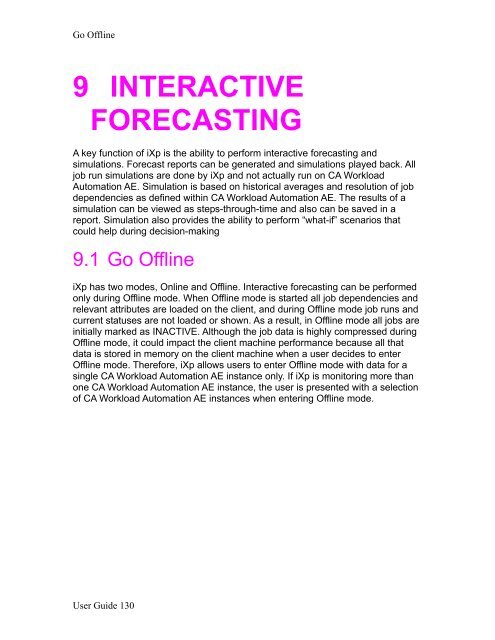CA Workload Automation iXp User Guide - CA Technologies
CA Workload Automation iXp User Guide - CA Technologies
CA Workload Automation iXp User Guide - CA Technologies
- No tags were found...
Create successful ePaper yourself
Turn your PDF publications into a flip-book with our unique Google optimized e-Paper software.
Go Offline9 INTERACTIVEFORE<strong>CA</strong>STINGA key function of <strong>iXp</strong> is the ability to perform interactive forecasting andsimulations. Forecast reports can be generated and simulations played back. Alljob run simulations are done by <strong>iXp</strong> and not actually run on <strong>CA</strong> <strong>Workload</strong><strong>Automation</strong> AE. Simulation is based on historical averages and resolution of jobdependencies as defined within <strong>CA</strong> <strong>Workload</strong> <strong>Automation</strong> AE. The results of asimulation can be viewed as steps-through-time and also can be saved in areport. Simulation also provides the ability to perform “what-if” scenarios thatcould help during decision-making9.1 Go Offline<strong>iXp</strong> has two modes, Online and Offline. Interactive forecasting can be performedonly during Offline mode. When Offline mode is started all job dependencies andrelevant attributes are loaded on the client, and during Offline mode job runs andcurrent statuses are not loaded or shown. As a result, in Offline mode all jobs areinitially marked as INACTIVE. Although the job data is highly compressed duringOffline mode, it could impact the client machine performance because all thatdata is stored in memory on the client machine when a user decides to enterOffline mode. Therefore, <strong>iXp</strong> allows users to enter Offline mode with data for asingle <strong>CA</strong> <strong>Workload</strong> <strong>Automation</strong> AE instance only. If <strong>iXp</strong> is monitoring more thanone <strong>CA</strong> <strong>Workload</strong> <strong>Automation</strong> AE instance, the user is presented with a selectionof <strong>CA</strong> <strong>Workload</strong> <strong>Automation</strong> AE instances when entering Offline mode.<strong>User</strong> <strong>Guide</strong> 130