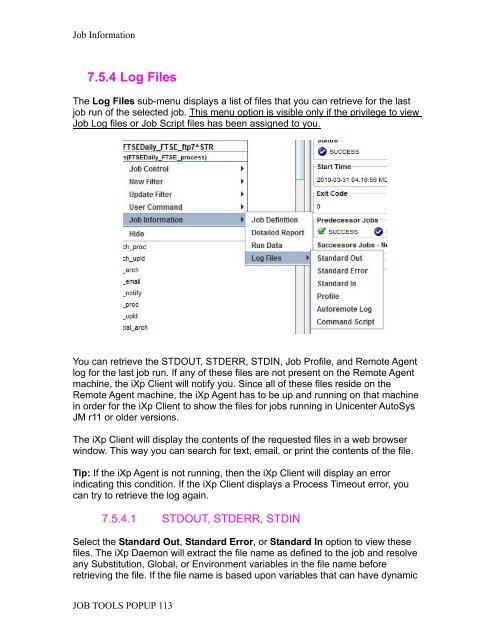CA Workload Automation iXp User Guide - CA Technologies
CA Workload Automation iXp User Guide - CA Technologies
CA Workload Automation iXp User Guide - CA Technologies
- No tags were found...
You also want an ePaper? Increase the reach of your titles
YUMPU automatically turns print PDFs into web optimized ePapers that Google loves.
Job Information7.5.4 Log FilesThe Log Files sub-menu displays a list of files that you can retrieve for the lastjob run of the selected job. This menu option is visible only if the privilege to viewJob Log files or Job Script files has been assigned to you.You can retrieve the STDOUT, STDERR, STDIN, Job Profile, and Remote Agentlog for the last job run. If any of these files are not present on the Remote Agentmachine, the <strong>iXp</strong> Client will notify you. Since all of these files reside on theRemote Agent machine, the <strong>iXp</strong> Agent has to be up and running on that machinein order for the <strong>iXp</strong> Client to show the files for jobs running in Unicenter AutoSysJM r11 or older versions.The <strong>iXp</strong> Client will display the contents of the requested files in a web browserwindow. This way you can search for text, email, or print the contents of the file.Tip: If the <strong>iXp</strong> Agent is not running, then the <strong>iXp</strong> Client will display an errorindicating this condition. If the <strong>iXp</strong> Client displays a Process Timeout error, youcan try to retrieve the log again.7.5.4.1 STDOUT, STDERR, STDINSelect the Standard Out, Standard Error, or Standard In option to view thesefiles. The <strong>iXp</strong> Daemon will extract the file name as defined to the job and resolveany Substitution, Global, or Environment variables in the file name beforeretrieving the file. If the file name is based upon variables that can have dynamicJOB TOOLS POPUP 113