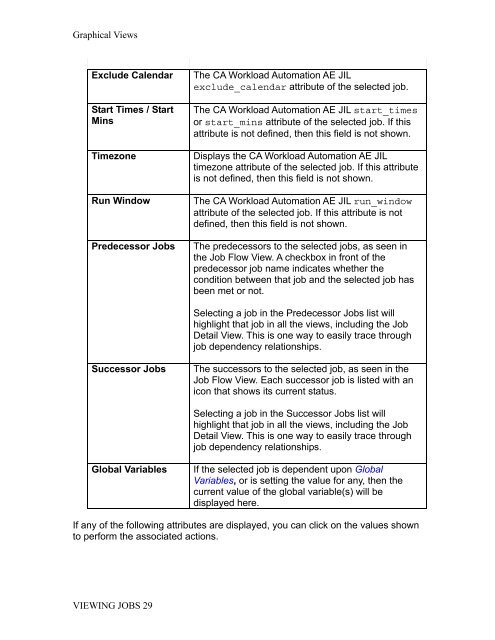CA Workload Automation iXp User Guide - CA Technologies
CA Workload Automation iXp User Guide - CA Technologies
CA Workload Automation iXp User Guide - CA Technologies
- No tags were found...
You also want an ePaper? Increase the reach of your titles
YUMPU automatically turns print PDFs into web optimized ePapers that Google loves.
Graphical ViewsExclude CalendarStart Times / StartMinsTimezoneRun WindowPredecessor JobsThe <strong>CA</strong> <strong>Workload</strong> <strong>Automation</strong> AE JILexclude_calendar attribute of the selected job.The <strong>CA</strong> <strong>Workload</strong> <strong>Automation</strong> AE JIL start_timesor start_mins attribute of the selected job. If thisattribute is not defined, then this field is not shown.Displays the <strong>CA</strong> <strong>Workload</strong> <strong>Automation</strong> AE JILtimezone attribute of the selected job. If this attributeis not defined, then this field is not shown.The <strong>CA</strong> <strong>Workload</strong> <strong>Automation</strong> AE JIL run_windowattribute of the selected job. If this attribute is notdefined, then this field is not shown.The predecessors to the selected jobs, as seen inthe Job Flow View. A checkbox in front of thepredecessor job name indicates whether thecondition between that job and the selected job hasbeen met or not.Selecting a job in the Predecessor Jobs list willhighlight that job in all the views, including the JobDetail View. This is one way to easily trace throughjob dependency relationships.Successor JobsThe successors to the selected job, as seen in theJob Flow View. Each successor job is listed with anicon that shows its current status.Selecting a job in the Successor Jobs list willhighlight that job in all the views, including the JobDetail View. This is one way to easily trace throughjob dependency relationships.Global VariablesIf the selected job is dependent upon GlobalVariables, or is setting the value for any, then thecurrent value of the global variable(s) will bedisplayed here.If any of the following attributes are displayed, you can click on the values shownto perform the associated actions.VIEWING JOBS 29