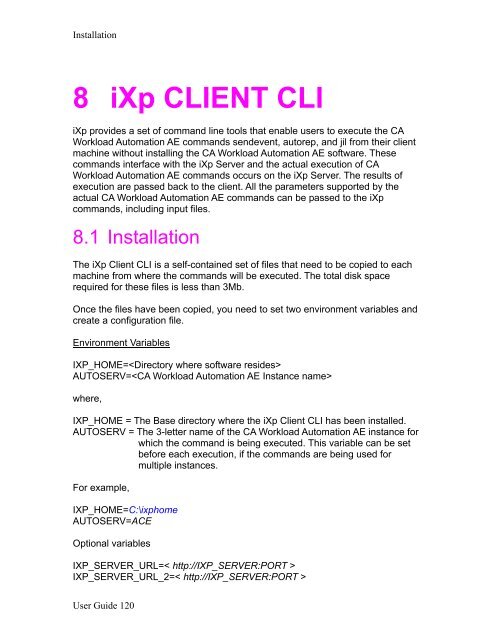CA Workload Automation iXp User Guide - CA Technologies
CA Workload Automation iXp User Guide - CA Technologies
CA Workload Automation iXp User Guide - CA Technologies
- No tags were found...
Create successful ePaper yourself
Turn your PDF publications into a flip-book with our unique Google optimized e-Paper software.
Installation8 <strong>iXp</strong> CLIENT CLI<strong>iXp</strong> provides a set of command line tools that enable users to execute the <strong>CA</strong><strong>Workload</strong> <strong>Automation</strong> AE commands sendevent, autorep, and jil from their clientmachine without installing the <strong>CA</strong> <strong>Workload</strong> <strong>Automation</strong> AE software. Thesecommands interface with the <strong>iXp</strong> Server and the actual execution of <strong>CA</strong><strong>Workload</strong> <strong>Automation</strong> AE commands occurs on the <strong>iXp</strong> Server. The results ofexecution are passed back to the client. All the parameters supported by theactual <strong>CA</strong> <strong>Workload</strong> <strong>Automation</strong> AE commands can be passed to the <strong>iXp</strong>commands, including input files.8.1 InstallationThe <strong>iXp</strong> Client CLI is a self-contained set of files that need to be copied to eachmachine from where the commands will be executed. The total disk spacerequired for these files is less than 3Mb.Once the files have been copied, you need to set two environment variables andcreate a configuration file.Environment VariablesIXP_HOME=AUTOSERV=where,IXP_HOME = The Base directory where the <strong>iXp</strong> Client CLI has been installed.AUTOSERV = The 3-letter name of the <strong>CA</strong> <strong>Workload</strong> <strong>Automation</strong> AE instance forwhich the command is being executed. This variable can be setbefore each execution, if the commands are being used formultiple instances.For example,IXP_HOME=C:\ixphomeAUTOSERV=ACEOptional variablesIXP_SERVER_URL=< http://IXP_SERVER:PORT >IXP_SERVER_URL_2=< http://IXP_SERVER:PORT ><strong>User</strong> <strong>Guide</strong> 120