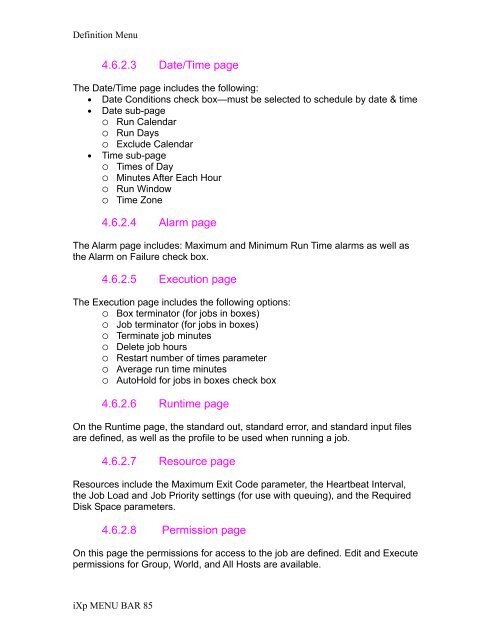CA Workload Automation iXp User Guide - CA Technologies
CA Workload Automation iXp User Guide - CA Technologies
CA Workload Automation iXp User Guide - CA Technologies
- No tags were found...
Create successful ePaper yourself
Turn your PDF publications into a flip-book with our unique Google optimized e-Paper software.
Definition Menu4.6.2.3 Date/Time pageThe Date/Time page includes the following:● Date Conditions check box—must be selected to schedule by date & time● Date sub-page Run Calendar Run Days Exclude Calendar● Time sub-page Times of Day Minutes After Each Hour Run Window Time Zone4.6.2.4 Alarm pageThe Alarm page includes: Maximum and Minimum Run Time alarms as well asthe Alarm on Failure check box.4.6.2.5 Execution pageThe Execution page includes the following options: Box terminator (for jobs in boxes) Job terminator (for jobs in boxes) Terminate job minutes Delete job hours Restart number of times parameter Average run time minutes AutoHold for jobs in boxes check box4.6.2.6 Runtime pageOn the Runtime page, the standard out, standard error, and standard input filesare defined, as well as the profile to be used when running a job.4.6.2.7 Resource pageResources include the Maximum Exit Code parameter, the Heartbeat Interval,the Job Load and Job Priority settings (for use with queuing), and the RequiredDisk Space parameters.4.6.2.8 Permission pageOn this page the permissions for access to the job are defined. Edit and Executepermissions for Group, World, and All Hosts are available.<strong>iXp</strong> MENU BAR 85