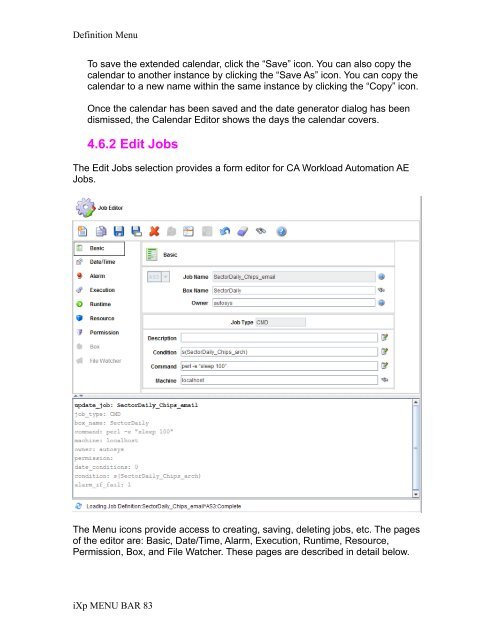CA Workload Automation iXp User Guide - CA Technologies
CA Workload Automation iXp User Guide - CA Technologies
CA Workload Automation iXp User Guide - CA Technologies
- No tags were found...
You also want an ePaper? Increase the reach of your titles
YUMPU automatically turns print PDFs into web optimized ePapers that Google loves.
Definition MenuTo save the extended calendar, click the “Save” icon. You can also copy thecalendar to another instance by clicking the “Save As” icon. You can copy thecalendar to a new name within the same instance by clicking the “Copy” icon.Once the calendar has been saved and the date generator dialog has beendismissed, the Calendar Editor shows the days the calendar covers.4.6.2 Edit JobsThe Edit Jobs selection provides a form editor for <strong>CA</strong> <strong>Workload</strong> <strong>Automation</strong> AEJobs.The Menu icons provide access to creating, saving, deleting jobs, etc. The pagesof the editor are: Basic, Date/Time, Alarm, Execution, Runtime, Resource,Permission, Box, and File Watcher. These pages are described in detail below.<strong>iXp</strong> MENU BAR 83