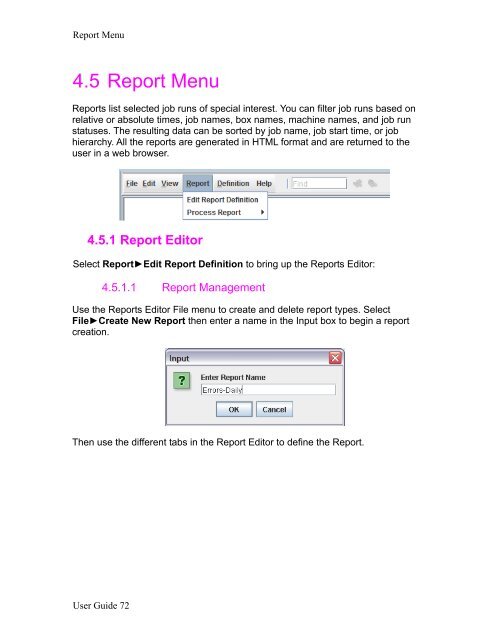CA Workload Automation iXp User Guide - CA Technologies
CA Workload Automation iXp User Guide - CA Technologies
CA Workload Automation iXp User Guide - CA Technologies
- No tags were found...
You also want an ePaper? Increase the reach of your titles
YUMPU automatically turns print PDFs into web optimized ePapers that Google loves.
Report Menu4.5 Report MenuReports list selected job runs of special interest. You can filter job runs based onrelative or absolute times, job names, box names, machine names, and job runstatuses. The resulting data can be sorted by job name, job start time, or jobhierarchy. All the reports are generated in HTML format and are returned to theuser in a web browser.4.5.1 Report EditorSelect Report►Edit Report Definition to bring up the Reports Editor:4.5.1.1 Report ManagementUse the Reports Editor File menu to create and delete report types. SelectFile►Create New Report then enter a name in the Input box to begin a reportcreation.Then use the different tabs in the Report Editor to define the Report.<strong>User</strong> <strong>Guide</strong> 72