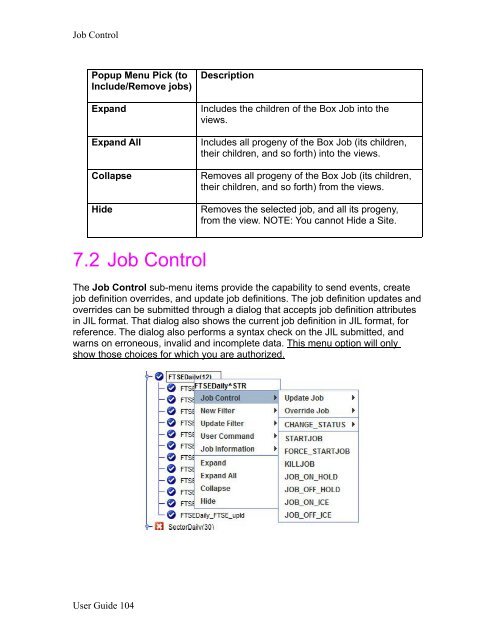CA Workload Automation iXp User Guide - CA Technologies
CA Workload Automation iXp User Guide - CA Technologies
CA Workload Automation iXp User Guide - CA Technologies
- No tags were found...
You also want an ePaper? Increase the reach of your titles
YUMPU automatically turns print PDFs into web optimized ePapers that Google loves.
Job ControlPopup Menu Pick (toInclude/Remove jobs)ExpandExpand AllCollapseHideDescriptionIncludes the children of the Box Job into theviews.Includes all progeny of the Box Job (its children,their children, and so forth) into the views.Removes all progeny of the Box Job (its children,their children, and so forth) from the views.Removes the selected job, and all its progeny,from the view. NOTE: You cannot Hide a Site.7.2 Job ControlThe Job Control sub-menu items provide the capability to send events, createjob definition overrides, and update job definitions. The job definition updates andoverrides can be submitted through a dialog that accepts job definition attributesin JIL format. That dialog also shows the current job definition in JIL format, forreference. The dialog also performs a syntax check on the JIL submitted, andwarns on erroneous, invalid and incomplete data. This menu option will onlyshow those choices for which you are authorized.<strong>User</strong> <strong>Guide</strong> 104