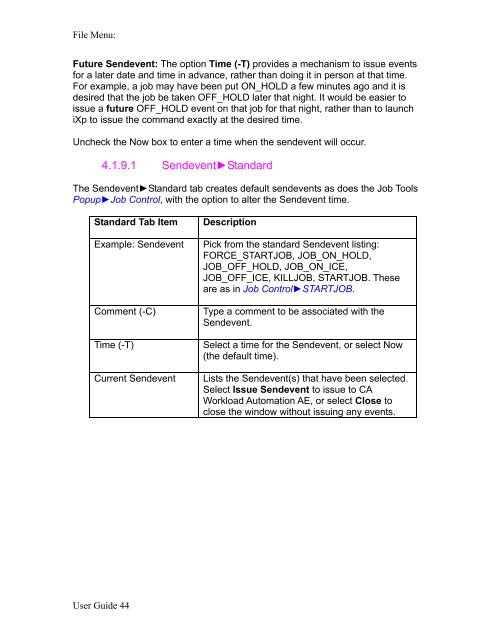CA Workload Automation iXp User Guide - CA Technologies
CA Workload Automation iXp User Guide - CA Technologies
CA Workload Automation iXp User Guide - CA Technologies
- No tags were found...
Create successful ePaper yourself
Turn your PDF publications into a flip-book with our unique Google optimized e-Paper software.
File Menu:Future Sendevent: The option Time (-T) provides a mechanism to issue eventsfor a later date and time in advance, rather than doing it in person at that time.For example, a job may have been put ON_HOLD a few minutes ago and it isdesired that the job be taken OFF_HOLD later that night. It would be easier toissue a future OFF_HOLD event on that job for that night, rather than to launch<strong>iXp</strong> to issue the command exactly at the desired time.Uncheck the Now box to enter a time when the sendevent will occur.4.1.9.1 Sendevent►StandardThe Sendevent►Standard tab creates default sendevents as does the Job ToolsPopup►Job Control, with the option to alter the Sendevent time.Standard Tab ItemExample: SendeventComment (-C)Time (-T)Current SendeventDescriptionPick from the standard Sendevent listing:FORCE_STARTJOB, JOB_ON_HOLD,JOB_OFF_HOLD, JOB_ON_ICE,JOB_OFF_ICE, KILLJOB, STARTJOB. Theseare as in Job Control►STARTJOB.Type a comment to be associated with theSendevent.Select a time for the Sendevent, or select Now(the default time).Lists the Sendevent(s) that have been selected.Select Issue Sendevent to issue to <strong>CA</strong><strong>Workload</strong> <strong>Automation</strong> AE, or select Close toclose the window without issuing any events.<strong>User</strong> <strong>Guide</strong> 44