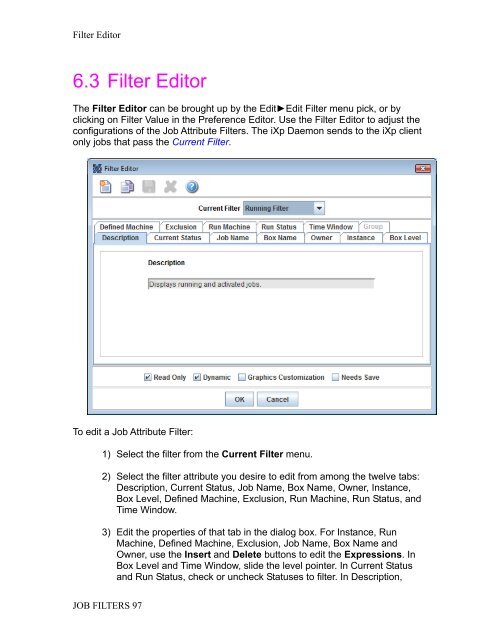CA Workload Automation iXp User Guide - CA Technologies
CA Workload Automation iXp User Guide - CA Technologies
CA Workload Automation iXp User Guide - CA Technologies
- No tags were found...
You also want an ePaper? Increase the reach of your titles
YUMPU automatically turns print PDFs into web optimized ePapers that Google loves.
Filter Editor6.3 Filter EditorThe Filter Editor can be brought up by the Edit►Edit Filter menu pick, or byclicking on Filter Value in the Preference Editor. Use the Filter Editor to adjust theconfigurations of the Job Attribute Filters. The <strong>iXp</strong> Daemon sends to the <strong>iXp</strong> clientonly jobs that pass the Current Filter.To edit a Job Attribute Filter:1) Select the filter from the Current Filter menu.2) Select the filter attribute you desire to edit from among the twelve tabs:Description, Current Status, Job Name, Box Name, Owner, Instance,Box Level, Defined Machine, Exclusion, Run Machine, Run Status, andTime Window.3) Edit the properties of that tab in the dialog box. For Instance, RunMachine, Defined Machine, Exclusion, Job Name, Box Name andOwner, use the Insert and Delete buttons to edit the Expressions. InBox Level and Time Window, slide the level pointer. In Current Statusand Run Status, check or uncheck Statuses to filter. In Description,JOB FILTERS 97