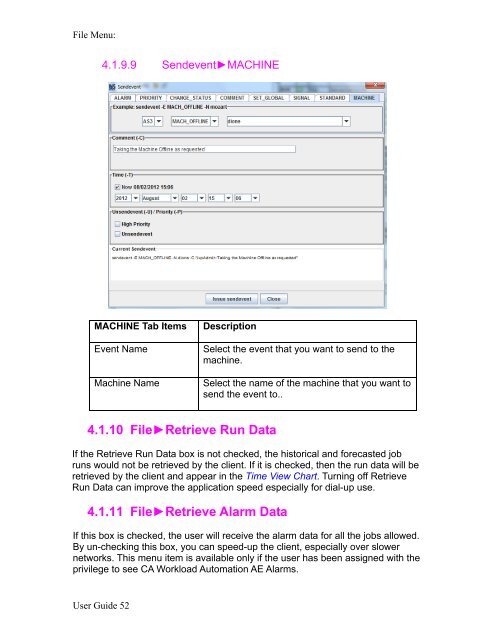CA Workload Automation iXp User Guide - CA Technologies
CA Workload Automation iXp User Guide - CA Technologies
CA Workload Automation iXp User Guide - CA Technologies
- No tags were found...
You also want an ePaper? Increase the reach of your titles
YUMPU automatically turns print PDFs into web optimized ePapers that Google loves.
File Menu:4.1.9.9 Sendevent►MACHINEMACHINE Tab ItemsEvent NameMachine NameDescriptionSelect the event that you want to send to themachine.Select the name of the machine that you want tosend the event to..4.1.10 File►Retrieve Run DataIf the Retrieve Run Data box is not checked, the historical and forecasted jobruns would not be retrieved by the client. If it is checked, then the run data will beretrieved by the client and appear in the Time View Chart. Turning off RetrieveRun Data can improve the application speed especially for dial-up use.4.1.11 File►Retrieve Alarm DataIf this box is checked, the user will receive the alarm data for all the jobs allowed.By un-checking this box, you can speed-up the client, especially over slowernetworks. This menu item is available only if the user has been assigned with theprivilege to see <strong>CA</strong> <strong>Workload</strong> <strong>Automation</strong> AE Alarms.<strong>User</strong> <strong>Guide</strong> 52