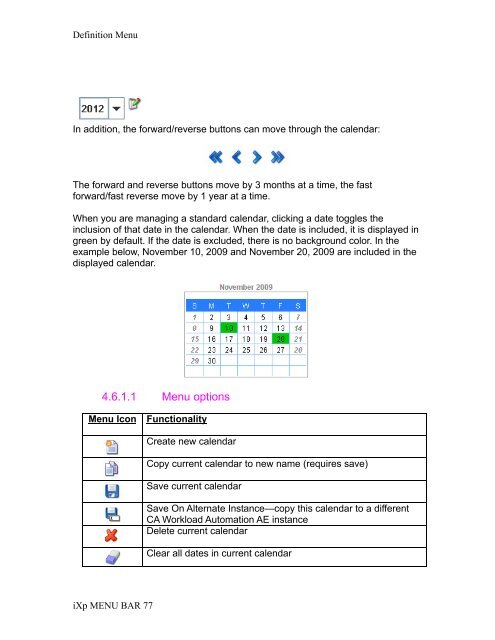CA Workload Automation iXp User Guide - CA Technologies
CA Workload Automation iXp User Guide - CA Technologies
CA Workload Automation iXp User Guide - CA Technologies
- No tags were found...
Create successful ePaper yourself
Turn your PDF publications into a flip-book with our unique Google optimized e-Paper software.
Definition MenuIn addition, the forward/reverse buttons can move through the calendar:The forward and reverse buttons move by 3 months at a time, the fastforward/fast reverse move by 1 year at a time.When you are managing a standard calendar, clicking a date toggles theinclusion of that date in the calendar. When the date is included, it is displayed ingreen by default. If the date is excluded, there is no background color. In theexample below, November 10, 2009 and November 20, 2009 are included in thedisplayed calendar.4.6.1.1 Menu optionsMenu IconFunctionalityCreate new calendarCopy current calendar to new name (requires save)Save current calendarSave On Alternate Instance—copy this calendar to a different<strong>CA</strong> <strong>Workload</strong> <strong>Automation</strong> AE instanceDelete current calendarClear all dates in current calendar<strong>iXp</strong> MENU BAR 77