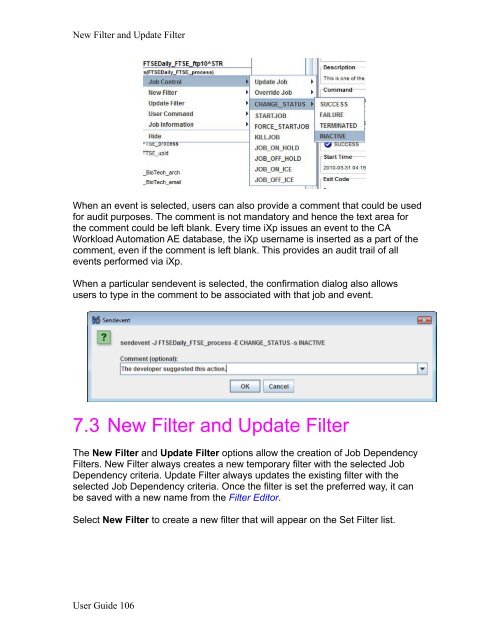CA Workload Automation iXp User Guide - CA Technologies
CA Workload Automation iXp User Guide - CA Technologies
CA Workload Automation iXp User Guide - CA Technologies
- No tags were found...
Create successful ePaper yourself
Turn your PDF publications into a flip-book with our unique Google optimized e-Paper software.
New Filter and Update FilterWhen an event is selected, users can also provide a comment that could be usedfor audit purposes. The comment is not mandatory and hence the text area forthe comment could be left blank. Every time <strong>iXp</strong> issues an event to the <strong>CA</strong><strong>Workload</strong> <strong>Automation</strong> AE database, the <strong>iXp</strong> username is inserted as a part of thecomment, even if the comment is left blank. This provides an audit trail of allevents performed via <strong>iXp</strong>.When a particular sendevent is selected, the confirmation dialog also allowsusers to type in the comment to be associated with that job and event.7.3 New Filter and Update FilterThe New Filter and Update Filter options allow the creation of Job DependencyFilters. New Filter always creates a new temporary filter with the selected JobDependency criteria. Update Filter always updates the existing filter with theselected Job Dependency criteria. Once the filter is set the preferred way, it canbe saved with a new name from the Filter Editor.Select New Filter to create a new filter that will appear on the Set Filter list.<strong>User</strong> <strong>Guide</strong> 106