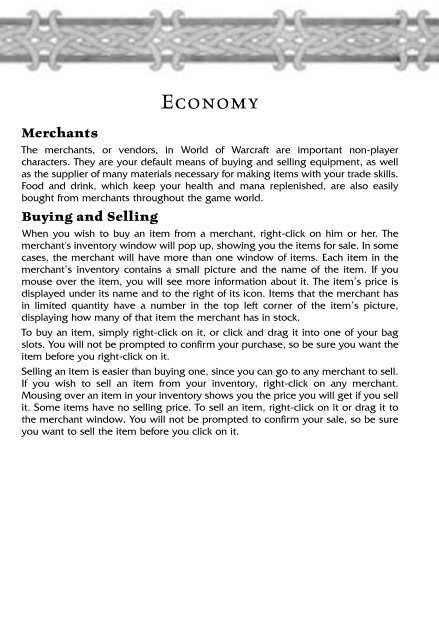You also want an ePaper? Increase the reach of your titles
YUMPU automatically turns print PDFs into web optimized ePapers that Google loves.
Economy<br />
Merchants<br />
The merchants, or vendors, in World of Warcraft are important non-player<br />
characters. They are your default means of buying and selling equipment, as well<br />
as the supplier of many materials necessary for making items with your trade skills.<br />
Food and drink, which keep your health and mana replenished, are also easily<br />
bought from merchants throughout the game world.<br />
Buying and Selling<br />
When you wish to buy an item from a merchant, right-click on him or her. The<br />
merchant's inventory window will pop up, showing you the items for sale. In some<br />
cases, the merchant will have more than one window of items. Each item in the<br />
merchant’s inventory contains a small picture and the name of the item. If you<br />
mouse over the item, you will see more information about it. The item’s price is<br />
displayed under its name and to the right of its icon. Items that the merchant has<br />
in limited quantity have a number in the top left corner of the item’s picture,<br />
displaying how many of that item the merchant has in stock.<br />
To buy an item, simply right-click on it, or click and drag it into one of your bag<br />
slots. You will not be prompted to confirm your purchase, so be sure you want the<br />
item before you right-click on it.<br />
Selling an item is easier than buying one, since you can go to any merchant to sell.<br />
If you wish to sell an item from your inventory, right-click on any merchant.<br />
Mousing over an item in your inventory shows you the price you will get if you sell<br />
it. Some items have no selling price. To sell an item, right-click on it or drag it to<br />
the merchant window. You will not be prompted to confirm your sale, so be sure<br />
you want to sell the item before you click on it.