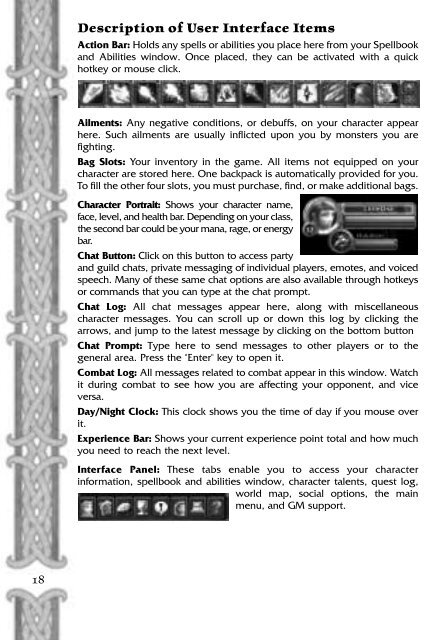Create successful ePaper yourself
Turn your PDF publications into a flip-book with our unique Google optimized e-Paper software.
Description of User Interface Items<br />
Action Bar: Holds any spells or abilities you place here from your Spellbook<br />
and Abilities window. Once placed, they can be activated with a quick<br />
hotkey or mouse click.<br />
Ailments: Any negative conditions, or debuffs, on your character appear<br />
here. Such ailments are usually inflicted upon you by monsters you are<br />
fighting.<br />
Bag Slots: Your inventory in the game. All items not equipped on your<br />
character are stored here. One backpack is automatically provided for you.<br />
To fill the other four slots, you must purchase, find, or make additional bags.<br />
Character Portrait: Shows your character name,<br />
face, level, and health bar. Depending on your class,<br />
the second bar could be your mana, rage, or energy<br />
bar.<br />
Chat Button: Click on this button to access party<br />
and guild chats, private messaging of individual players, emotes, and voiced<br />
speech. Many of these same chat options are also available through hotkeys<br />
or commands that you can type at the chat prompt.<br />
Chat Log: All chat messages appear here, along with miscellaneous<br />
character messages. You can scroll up or down this log by clicking the<br />
arrows, and jump to the latest message by clicking on the bottom button<br />
Chat Prompt: Type here to send messages to other players or to the<br />
general area. Press the "Enter" key to open it.<br />
Combat Log: All messages related to combat appear in this window. Watch<br />
it during combat to see how you are affecting your opponent, and vice<br />
versa.<br />
Day/Night Clock: This clock shows you the time of day if you mouse over<br />
it.<br />
Experience Bar: Shows your current experience point total and how much<br />
you need to reach the next level.<br />
Interface Panel: These tabs enable you to access your character<br />
information, spellbook and abilities window, character talents, quest log,<br />
world map, social options, the main<br />
menu, and GM support.<br />
18