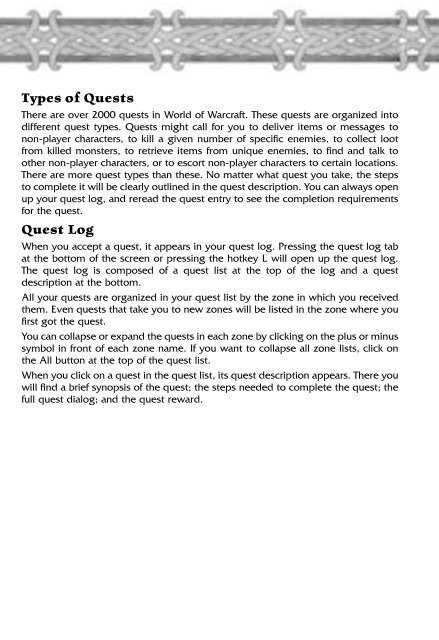Create successful ePaper yourself
Turn your PDF publications into a flip-book with our unique Google optimized e-Paper software.
Types of Quests<br />
There are over 2000 quests in World of Warcraft. These quests are organized into<br />
different quest types. Quests might call for you to deliver items or messages to<br />
non-player characters, to kill a given number of specific enemies, to collect loot<br />
from killed monsters, to retrieve items from unique enemies, to find and talk to<br />
other non-player characters, or to escort non-player characters to certain locations.<br />
There are more quest types than these. No matter what quest you take, the steps<br />
to complete it will be clearly outlined in the quest description. You can always open<br />
up your quest log, and reread the quest entry to see the completion requirements<br />
for the quest.<br />
Quest Log<br />
When you accept a quest, it appears in your quest log. Pressing the quest log tab<br />
at the bottom of the screen or pressing the hotkey L will open up the quest log.<br />
The quest log is composed of a quest list at the top of the log and a quest<br />
description at the bottom.<br />
All your quests are organized in your quest list by the zone in which you received<br />
them. Even quests that take you to new zones will be listed in the zone where you<br />
first got the quest.<br />
You can collapse or expand the quests in each zone by clicking on the plus or minus<br />
symbol in front of each zone name. If you want to collapse all zone lists, click on<br />
the All button at the top of the quest list.<br />
When you click on a quest in the quest list, its quest description appears. There you<br />
will find a brief synopsis of the quest; the steps needed to complete the quest; the<br />
full quest dialog; and the quest reward.